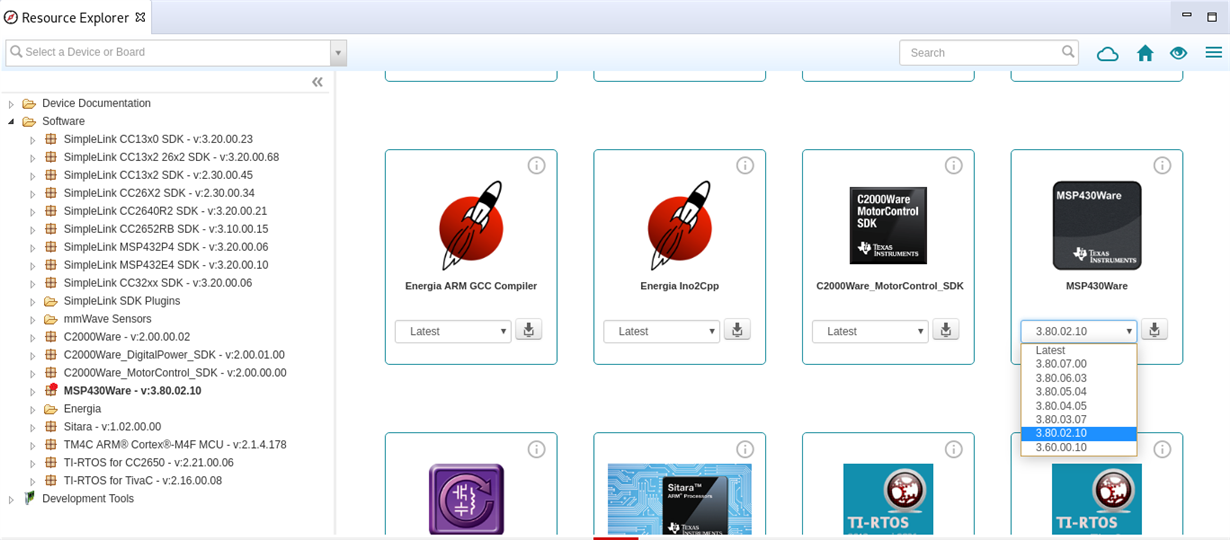Tool/software: Code Composer Studio
Hello,
I faced some difficulties with internet connection and I could download some MSP430Ware outside of CCS. After installing them and starting CCS it recognised some of the packages as new component, but I cannot see them in resource explorer as installed packages. Can I make them visible in RE?