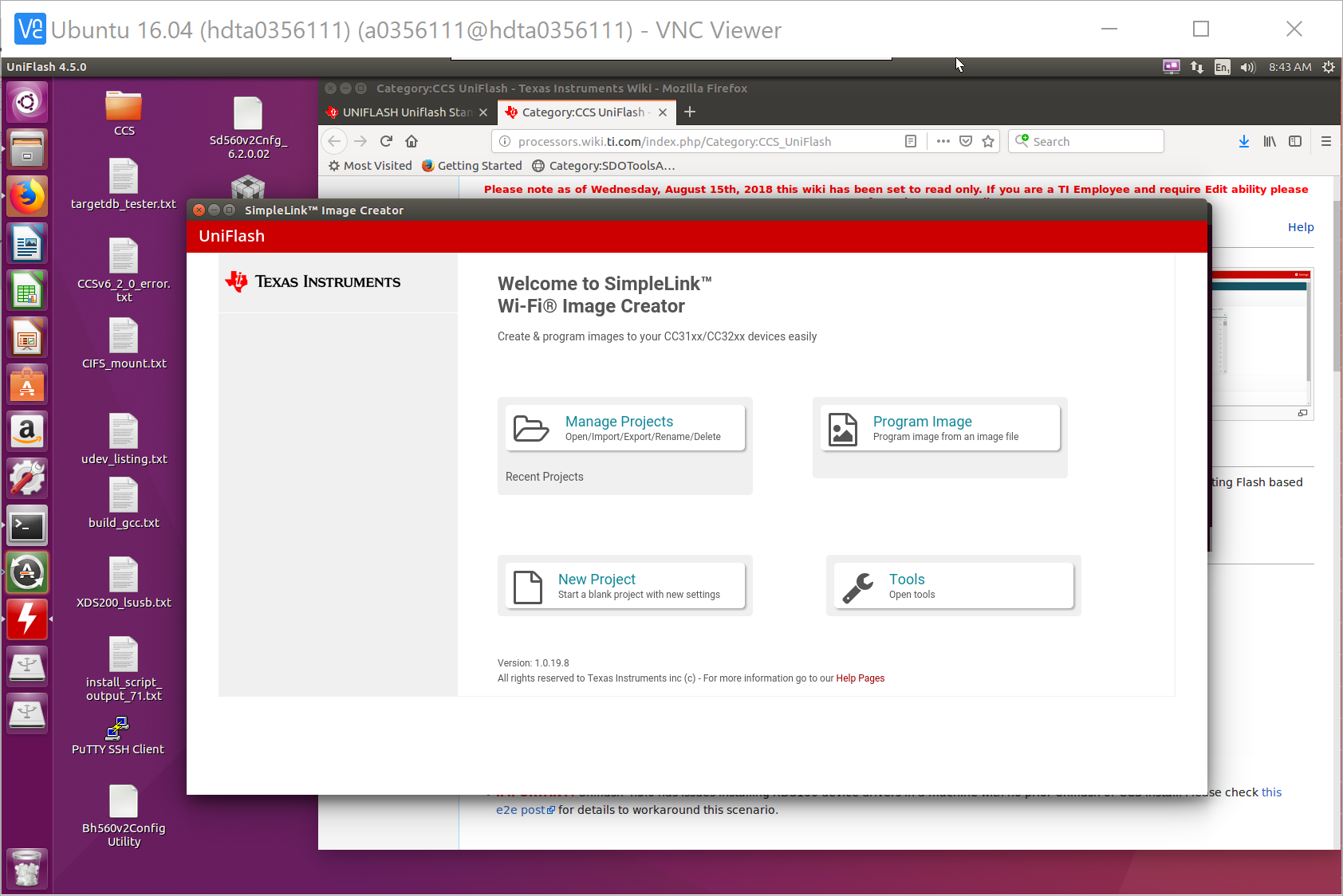Other Parts Discussed in Thread: UNIFLASH, CC3220SF
Tool/software: Code Composer Studio
Hi ! I have problem with start ImageCreator on linux (Debian 9 x86_64).
I start Uniflash version 4.5.02056. It detects my hardware (CC3220SF LAUNCHPAD) well. When I press button "Start" Image Creator not starts. If I select CC3220-LAUNCHXL (or CC31XX/CC32XX Serial) from menu and press "Start Image Creator" it also not starts. When I select CC3220SF On-Chip and "Texas Instruments XDS 110 USB Debug Probe", "Configured Device" pane appears and works well (I can read chip memory). But I cannot start Image Creator.
When I run Uniflash on Windows (same computer), all works well. Hardware detects, Image Creator starts and chip memory is possible to read. On windows I tries to run SLImageCreator.exe from command line. It prints on console
=================
Config file (cfg.json) doesn't exist, using defaults
Program Directory : C:\ti\uniflash_4.5.0\simplelink\imagecreator\bin
Projects Directory: C:\Users\eugenk\.SLImageCreator\projects
Temp Directory : C:\Users\eugenk\.SLImageCreator\temp
Script Directory : C:\ti\uniflash_4.5.0\simplelink\imagecreator\bin
SLImageCreator v 1.0.19.8
killall: ('taskkill', '/FI', 'PID ne 3700', '/IM', 'SLImageCreator.exe', '/F')
Validating connection to server
Server is up
Server Ports: 1237 1239
=================
And thet starts browser with URL http://127.0.0.1:1237/?r=0.389649570779&v=1547420750.74&p=1239
When I try to to the same on linux, SLImageCreator prints
=================
Traceback (most recent call last):
File "<string>", line 20, in <module>
File "/home/user/Downloads/sl_image_creator/venv_ic/lib/python2.7/site-packages/PyInstaller/loader/pyimod03_importers.py", line 363, in load_module
File "/home/user/Downloads/sl_image_creator_gen3/antimanifest.py", line 11, in <module>
File "/usr/lib/python2.7/ast.py", line 49, in literal_eval
node_or_string = parse(node_or_string, mode='eval')
File "/usr/lib/python2.7/ast.py", line 37, in parse
return compile(source, filename, mode, PyCF_ONLY_AST)
File "<unknown>", line 0
^
SyntaxError: unexpected EOF while parsing
SLImageCreator returned -1
=================
So, I think that it cannot find sl_image_creator_gen3/antimanifest.py . But I don't know where this file is placed. Help me please to fix this bug ! It is important for me to run linux version.
Regards
Eugene