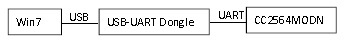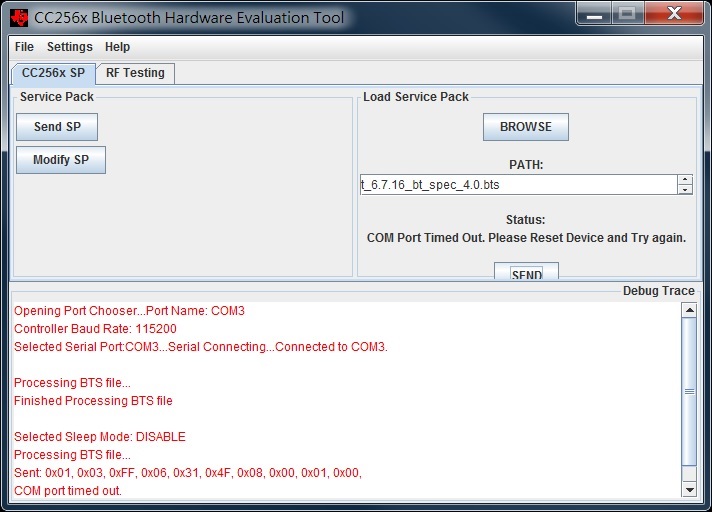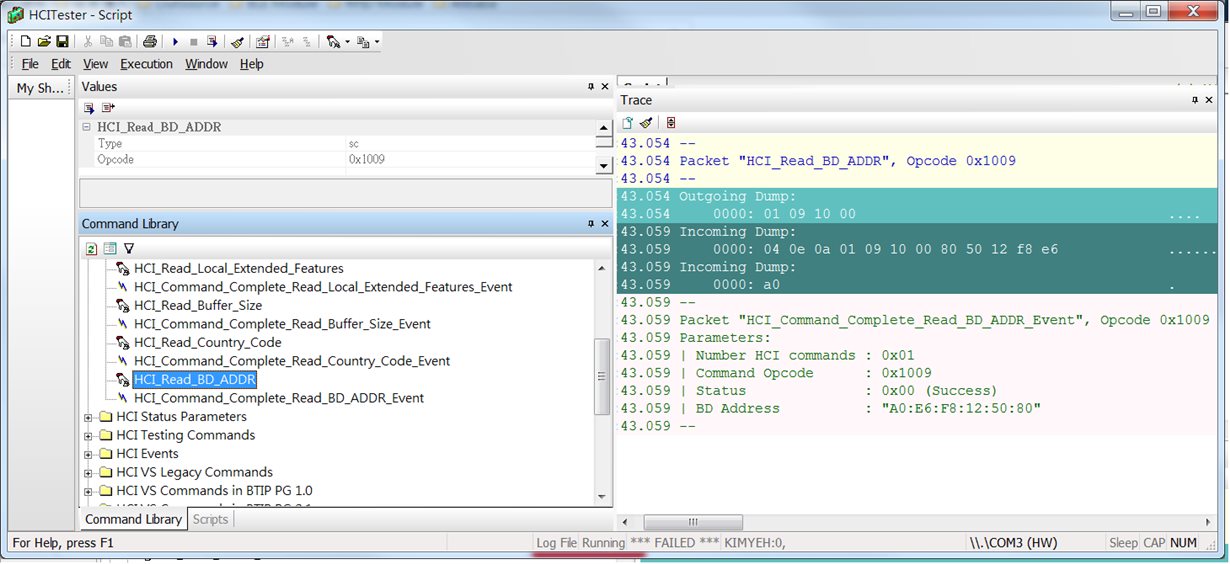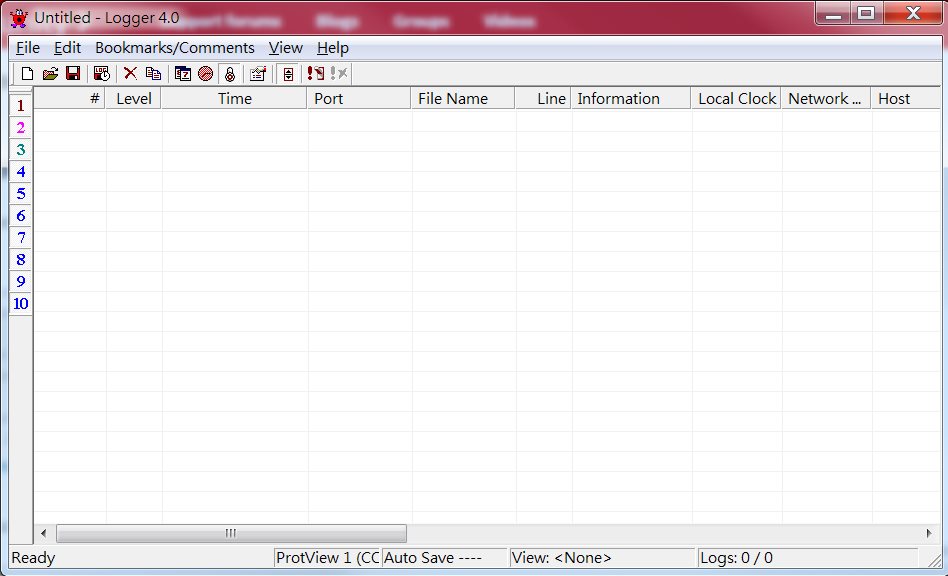Hi,
I can install CC256x Bluetooth Hardware Evaluation Tool in Win7 well.
But I can't send SP to CC2564.MODN after selecting SP. The message is "COM port time out".
The FAE told me the cause is Window OS. He wanted me to use "CC256x Bluetooth Hardware Evaluation Tool" in WinXP.
Does TI have the new version of "CC256x Bluetooth Hardware Evaluation Tool" for Win7?
Is there any way else if we want to run "CC256x Bluetooth Hardware Evaluation Tool" in Win7 because we have no WinXP PC?
Thank You
Kim