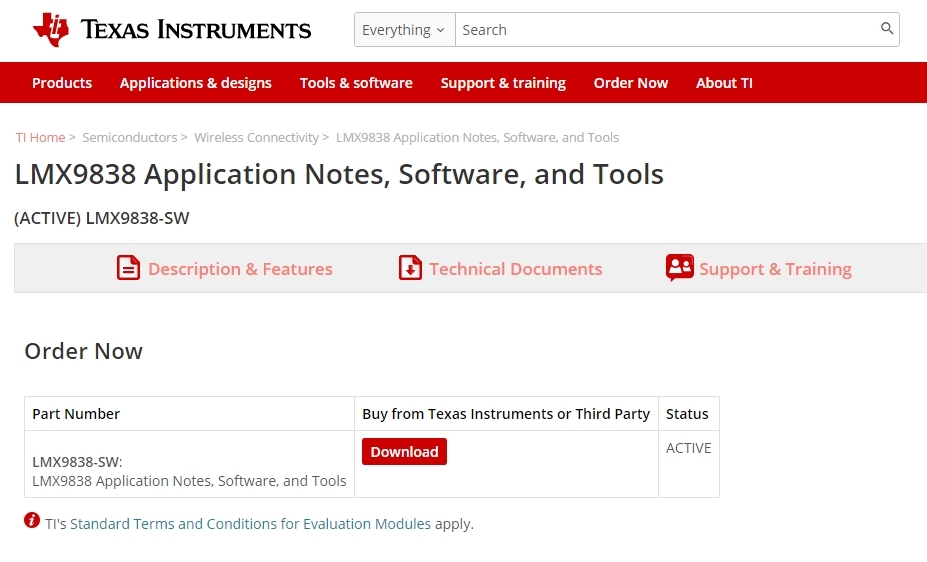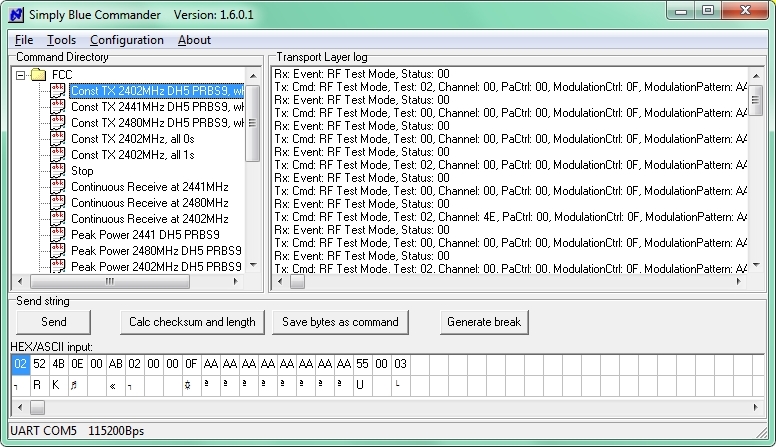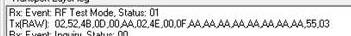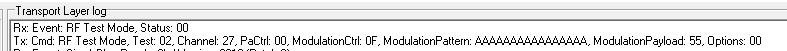Hello.
This is to request a test jig and software for LMX9838 Bluetooth Serial Port Module.
We are trying to get KC approval in Korea but we do not have the appropriate tools for RF test.
What we need to do for test is as below.
- product has to send signals continuously
- channel can be changed (low, middle, high)
- RX mode
- rated power change (-10%, rated, +10%)
- hopping mode
Do we need a test jig and software?
Please support how to do a RF test.