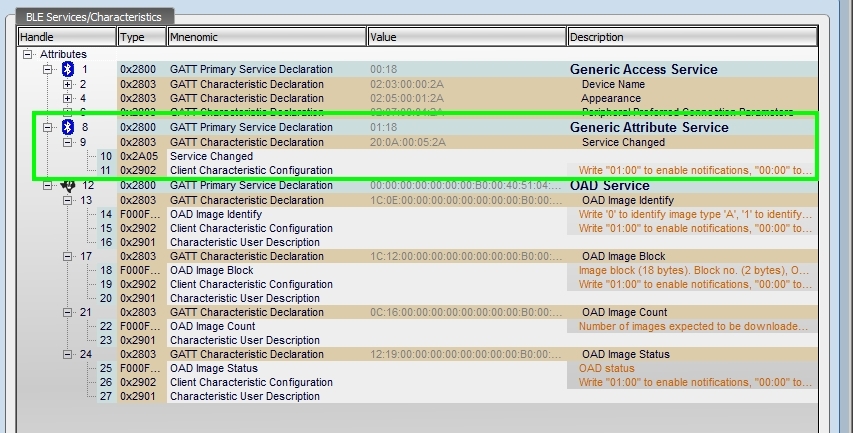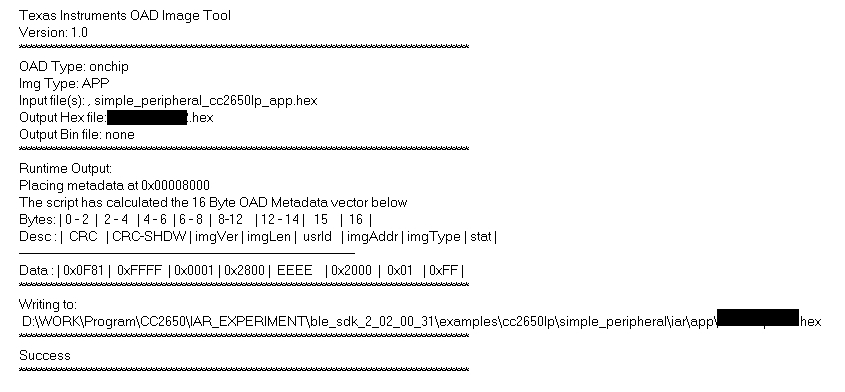HI, all
Use the CC2650 with OAD on-chip as described in the user manual "Over-the-Air Download User’s Guide". Very good! All works! )
I need to add Service Change Characteristic
include -DBLE_V41_FEATURES=L2CAP_COC_CFG in build_config.opt .
after compiling the stack size has increased and has become more than 48 kb
OLD: (as Over-the-Air Download User’s Guide )
0x1000 ... 0x8fff OAD Target (but 0x7000...0x8fff unused )
0x9000 ... 0x12fff OAD Image B Area
0x13000 .. 0x1f000 BLE Stack (48kb)
NEW: (OAD Target relink on 0x08000)
0x1000 ... 0x7fff OAD Target
0x8000 ... 0x11fff OAD Image B Area
0x12000 .. 0x1f000 BLE Stack (48k + 4k - because add Service Change Characteristic)
flashing: very good!
Create OAD img B (relink on 0x08000)
Download via OAD. Download - OK. BLE device not found!
Help me!