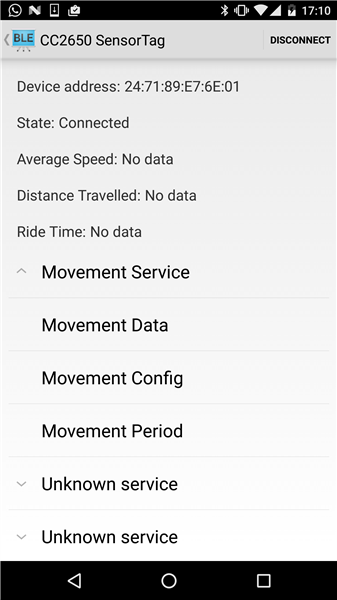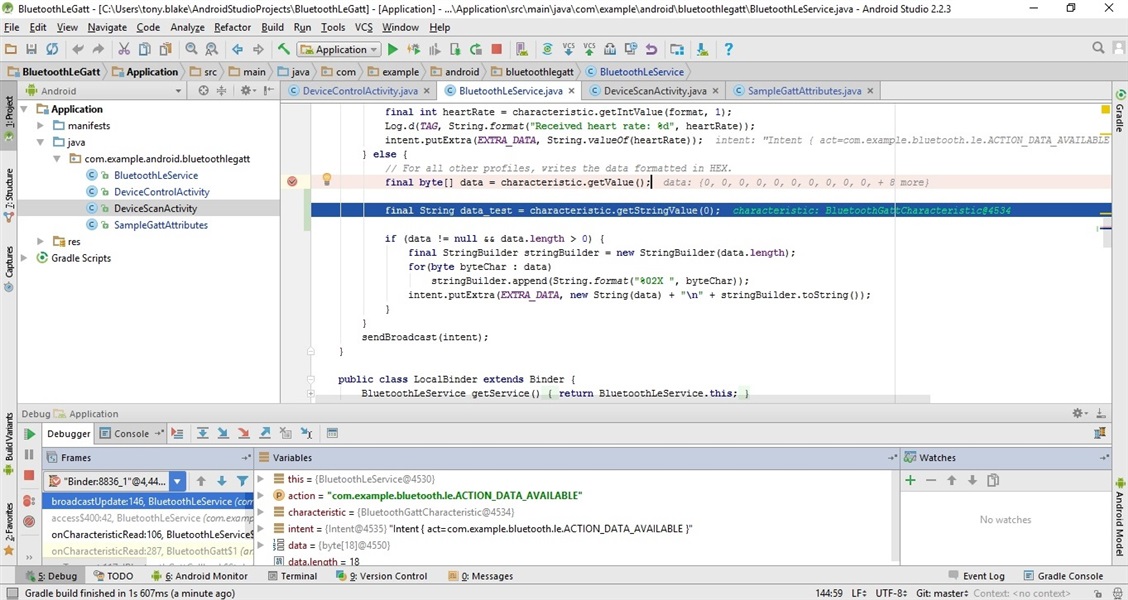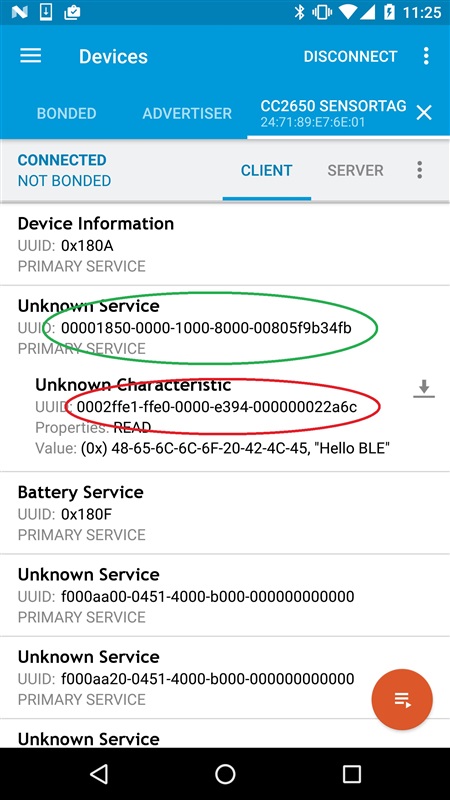Other Parts Discussed in Thread: CC2650STK, CC2650, CC2540
Hi guys,
I'm running the SensorTag application from BLE SDK 2.1.1 on a CC2650 SensorTag board (CC2650STK). I'm using the onboard MPU9250 to advertise data to a custom Android app. I am successfully receiving this data using the SensorTag app provided by TI but for some reason I am receiving NULL data in my own custom app.
The data is advertised in the following callback in the SensorTag application:
void SensorTagMov_processSensorEvent(){
...
// Send data
Movement_setParameter(SENSOR_DATA, SENSOR_DATA_LEN, sensorData);
...
}
I can see that this callback is triggered when I select a characteristic in the SensorTag app but not in my own custom app. Furthermore, a toast message appears on my custom app displaying the message "GATT Error code: null"
Can anyone help me with this?
Cheers,
Tony