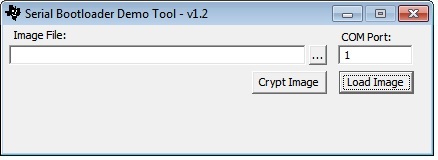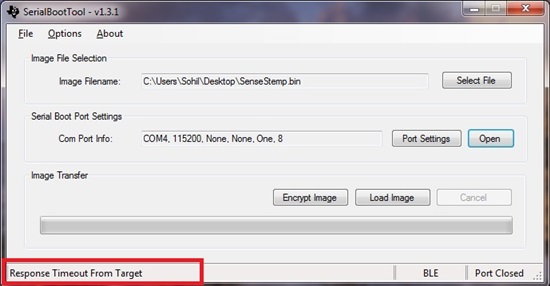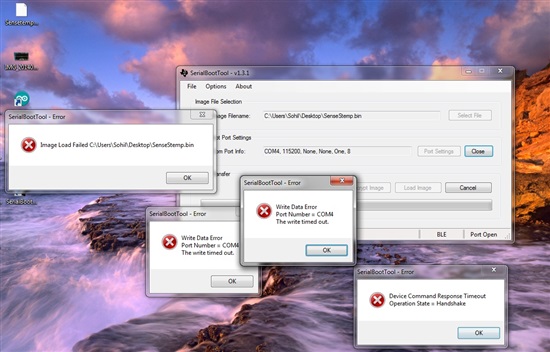Hi,
We are able to update the firmware using OAD facility. But our concern is, anyone can update the firmware who has the application. And we want to restrict that i.e. we want to verify that OAD requests received from authenticated user and it updates valid image only.
What could be the possible solution for this?
Please reply on this ASAP. Thanks in Advance.
Thanks,
Dhaval