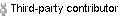I would like to know necessary steps to get the CC2650 device in OScan1 cJTAG mode.
I have followed the TRM to play the JTAG sequence as described but the device doesn't respond on the third OScan1 clock.
TMS seems to stay in 3state. OScan1 TDO stays HIGH if previous OScan1 serialized TMS is HIGH and line rises slowly (due to TMS line pull up) if previous OScan1 TMS is LOW.
After powering on the device I start with two zero bit scans followed by single data scan to enter command mode.
Then CP0 is set to 3(STFMT) with 3 Shift-DRs and CP1 to 9(OSCAN1) with 9 Shift-DRs.
Command is finalized with going through Run-Test/Idle and command mode exited with IR scan.
Are there other step needed to put the device in OSCAN1 mode with custom hardware connected to TCK, TMS and GND?
XDS100v3 works in two pin mode so the part is functional.