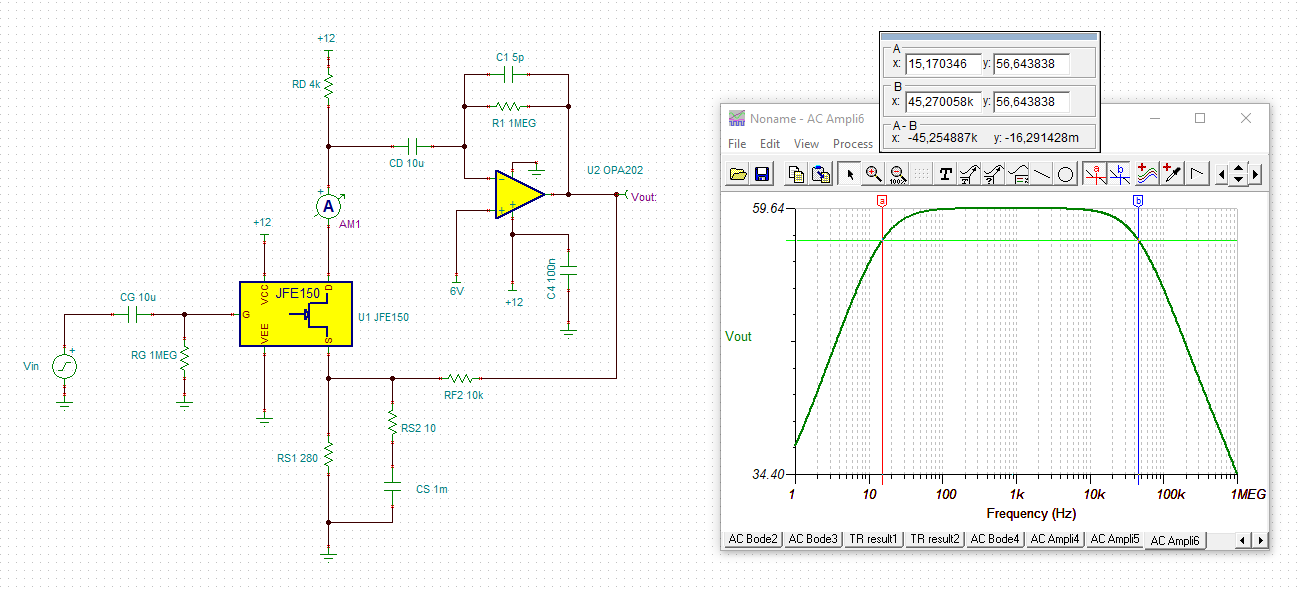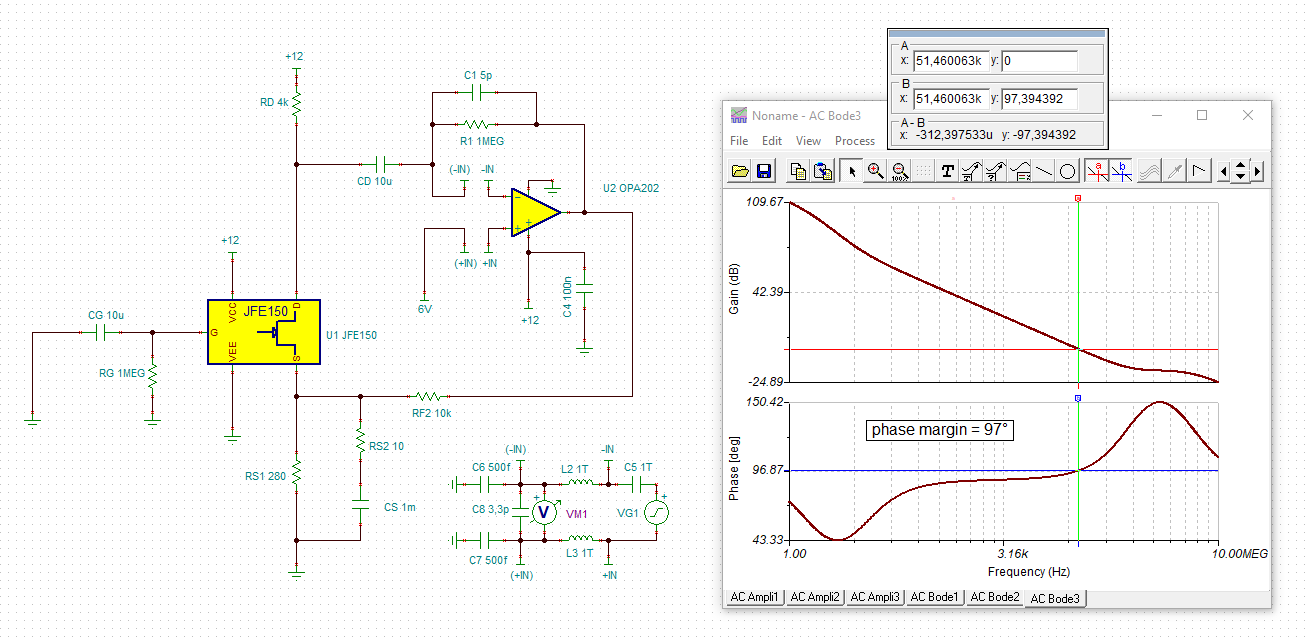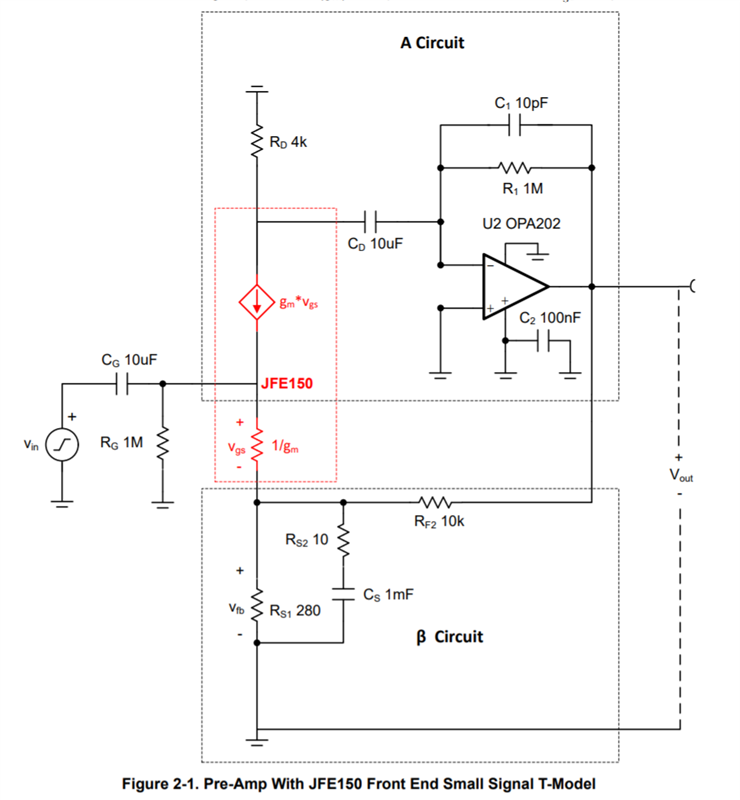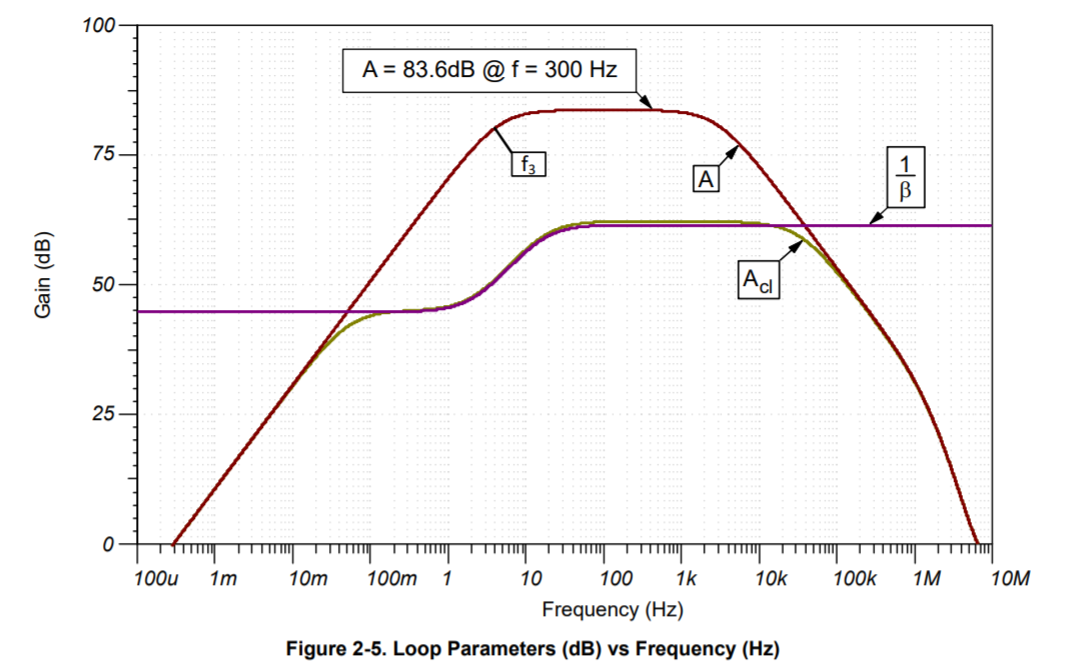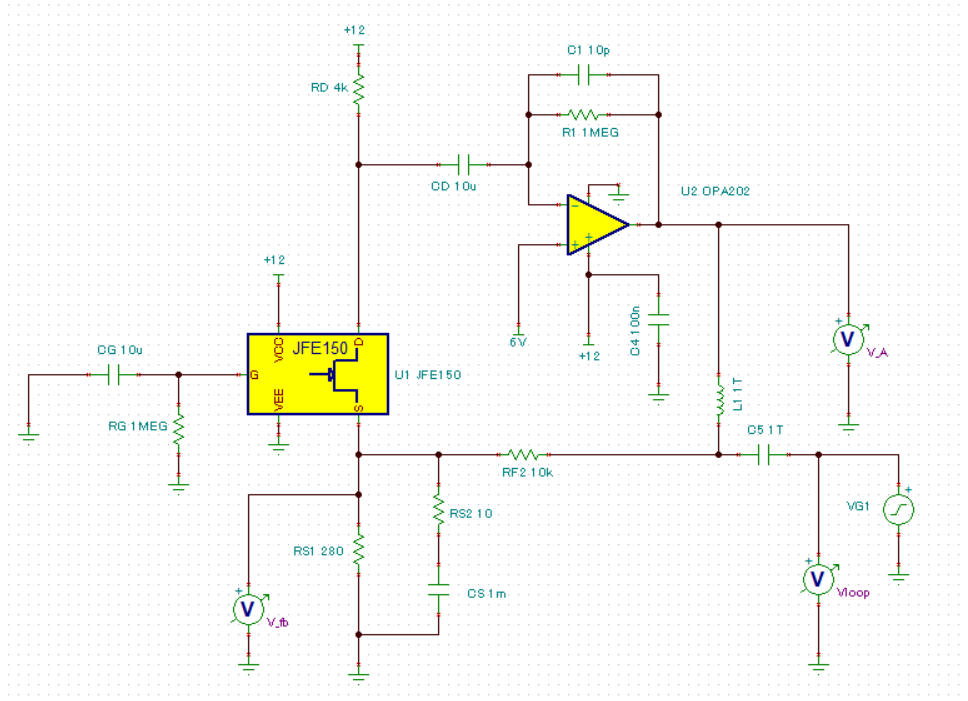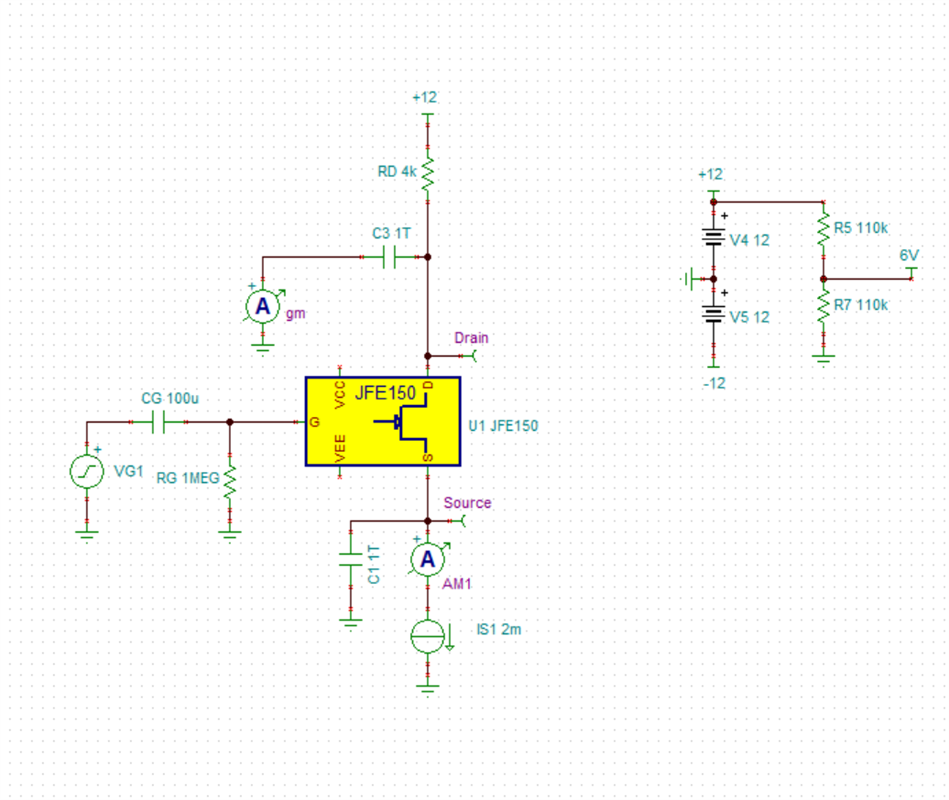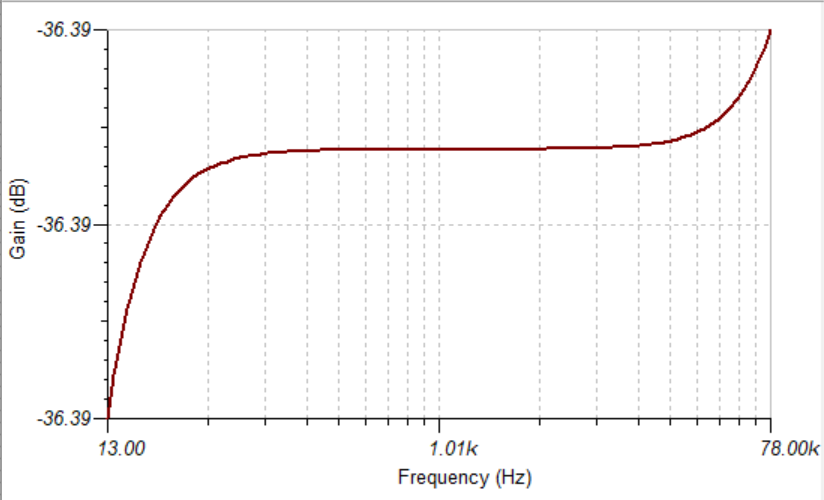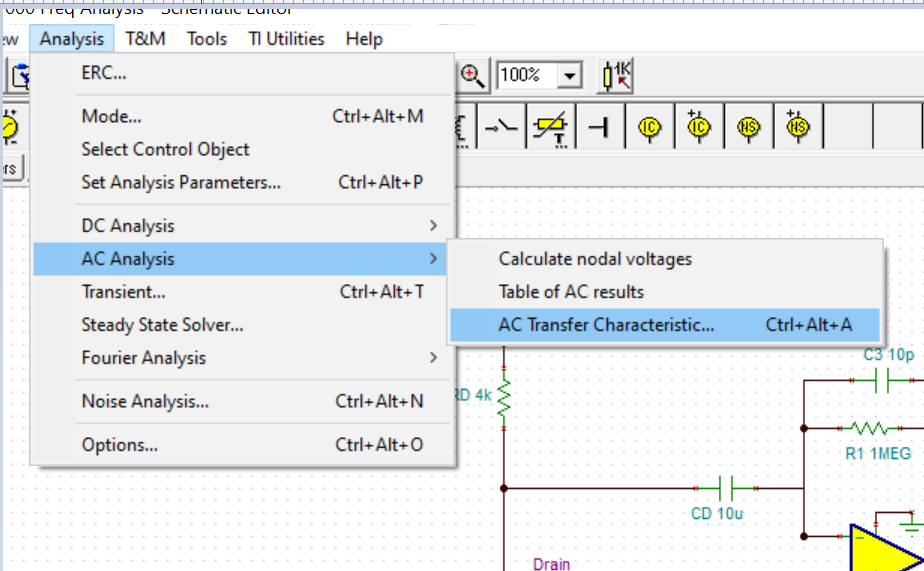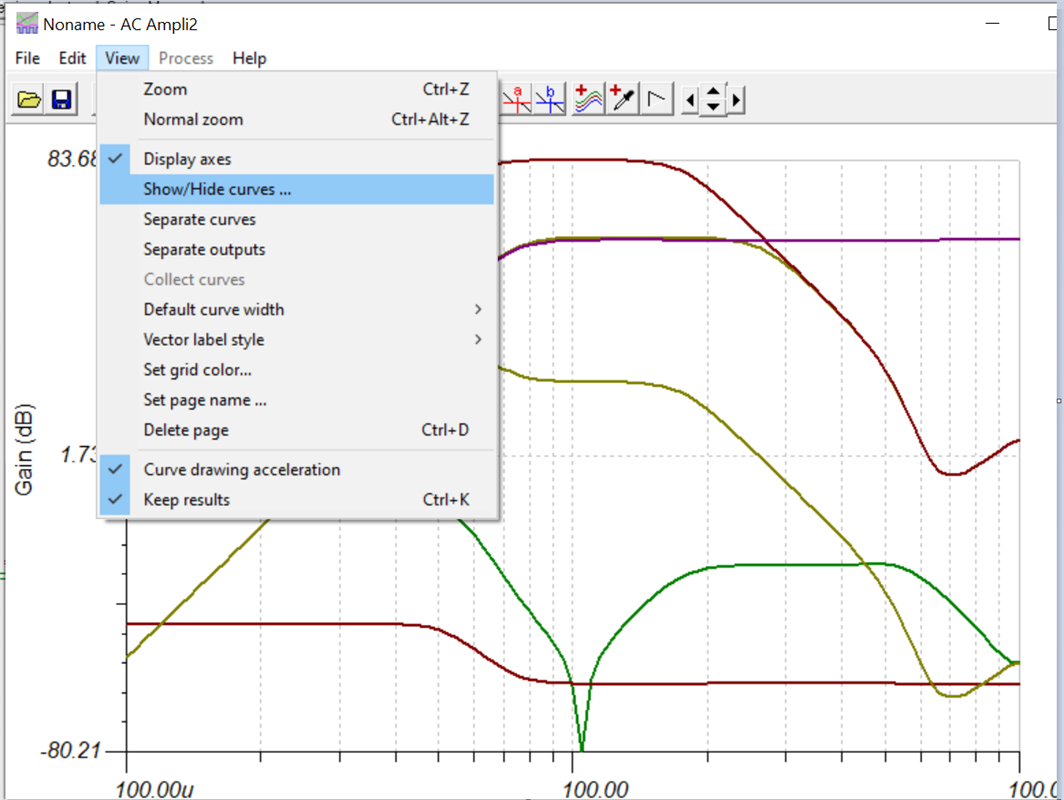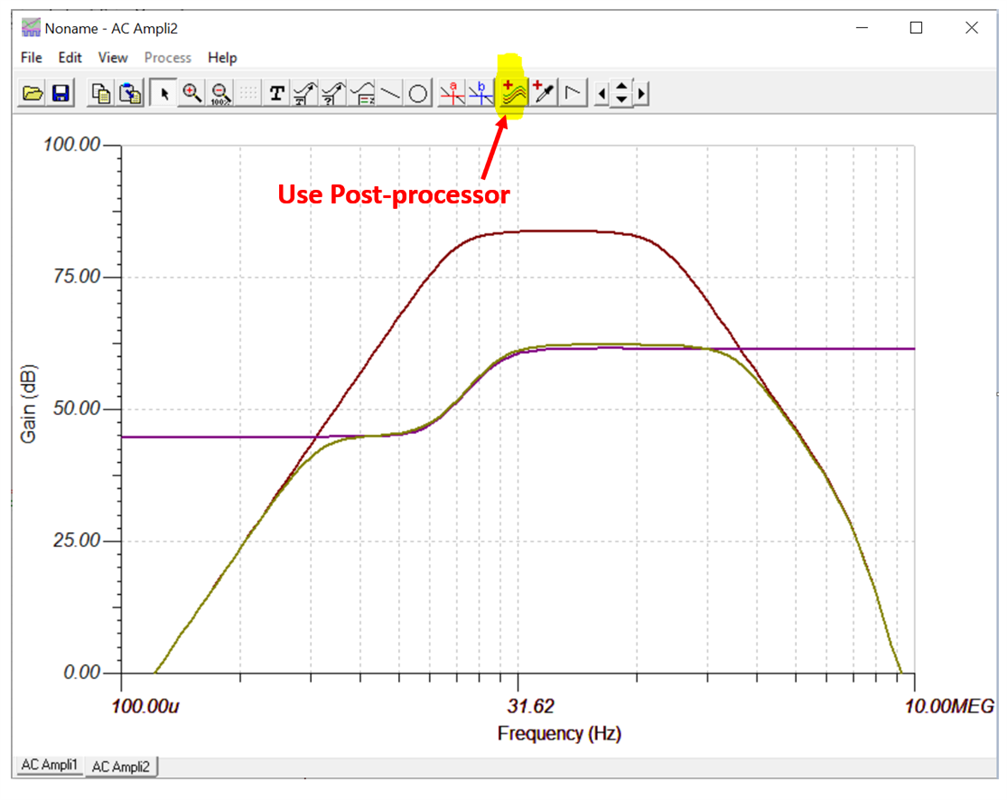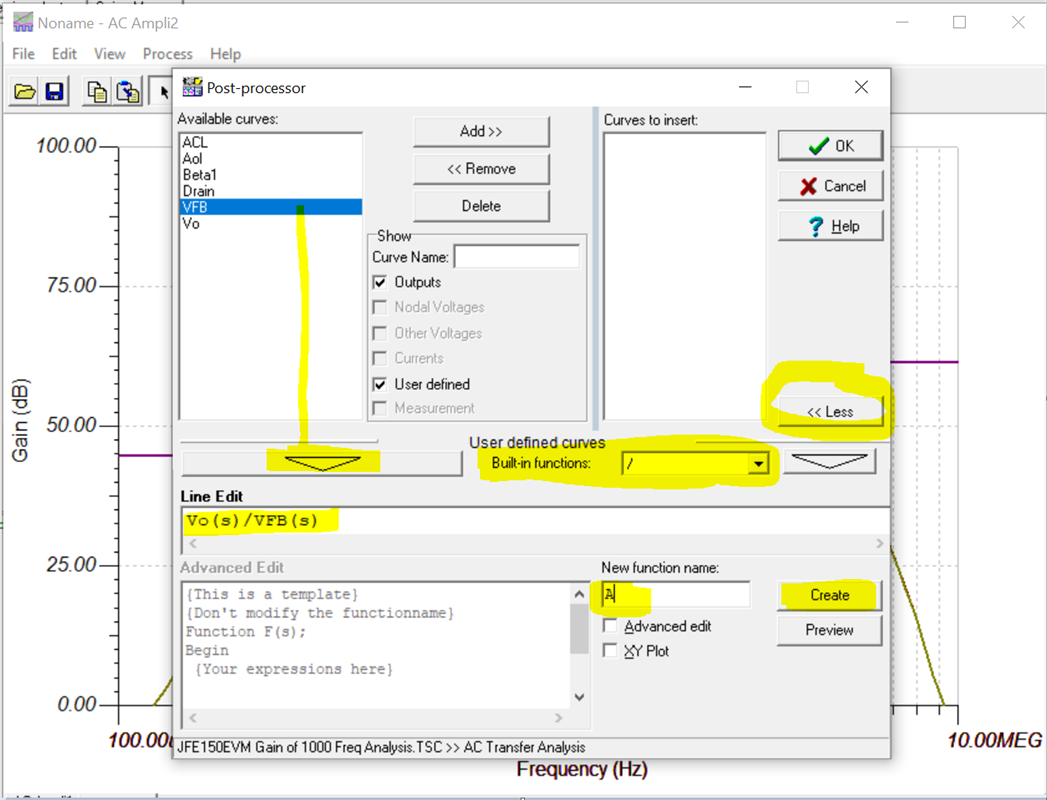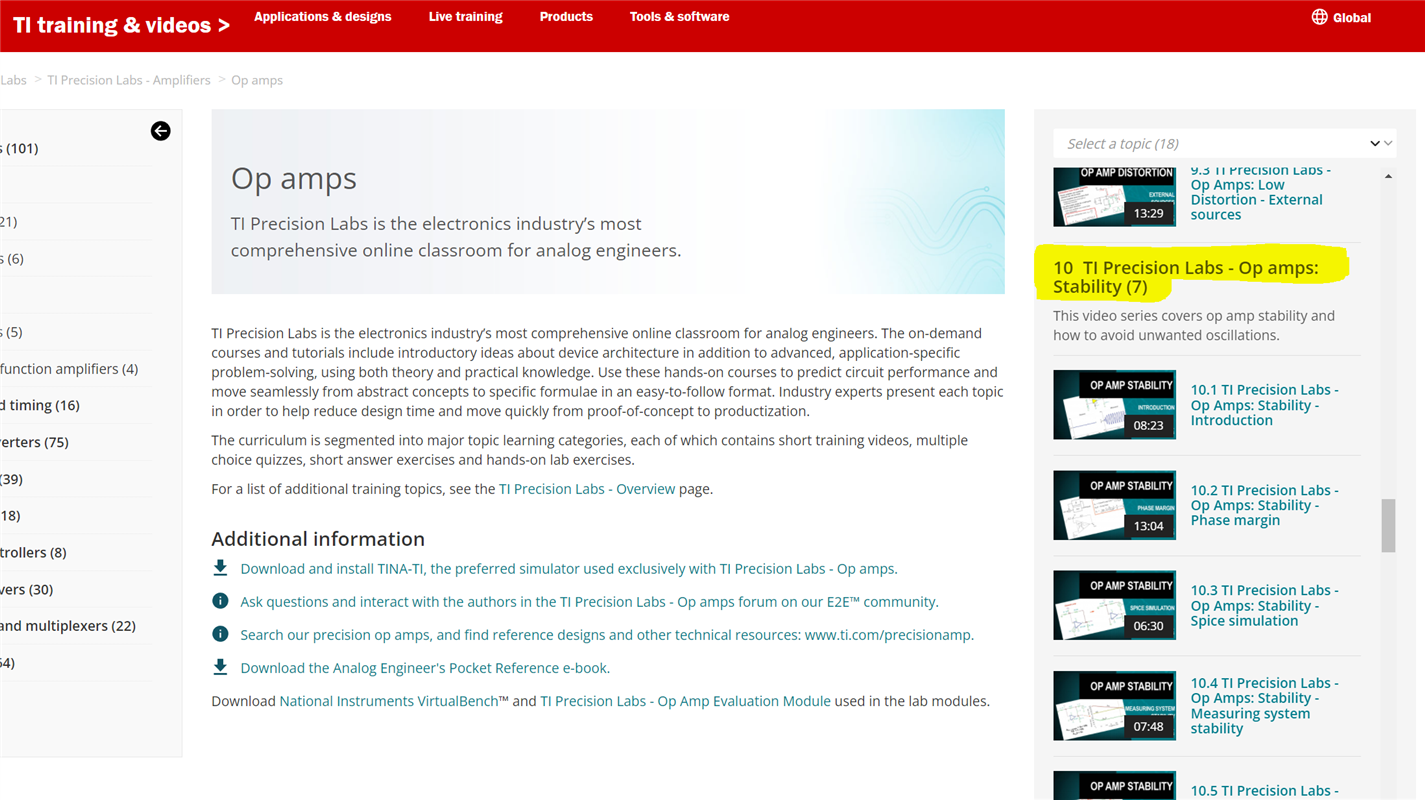Other Parts Discussed in Thread: TINA-TI, , OPA202
Hi !
I'm using JFE150 Ultra-Low Noise Piezoelectric Amplifier TINA-TI Reference Circuit(SLPM352.ZIP ).
The frequency response of this circuit is about 24kHz@-3dB.
What determines this frequency(24kHz) in the circuit?
Best Regards,