Hello E2E,
Our customer would like to request verification before they run the schematic and PCB layout for the guard rings.
The LOG101 connects to two photodiodes, guard traces are shown wrapping around those terminals through the NC pins. The guard trace is driven from a unity gain op-amp (SO8 below the LOG101) whose non-inverting terminal is connected to the ground through a 100ohm resistor. If you need other details, please let me know.
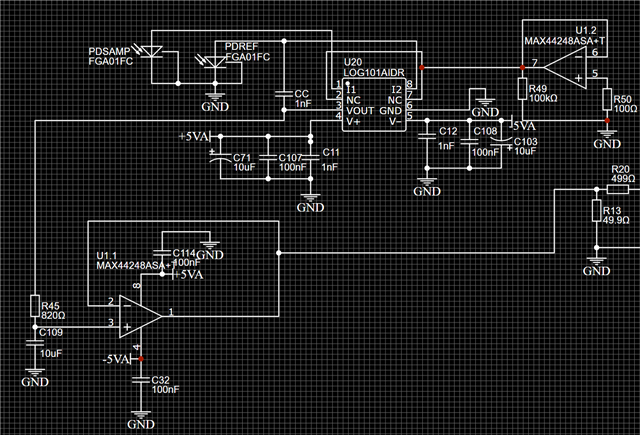
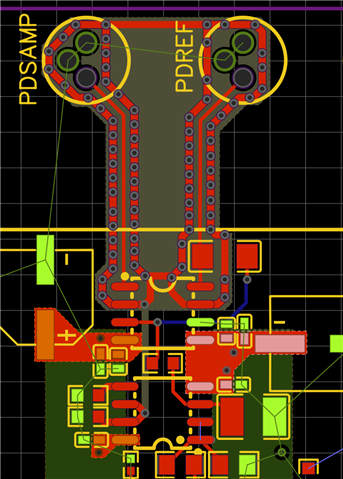
Regards,
Carlo

