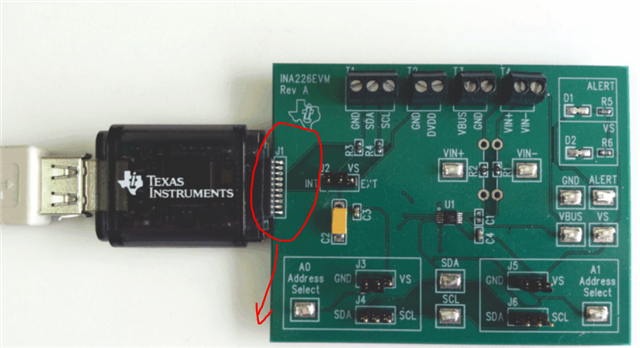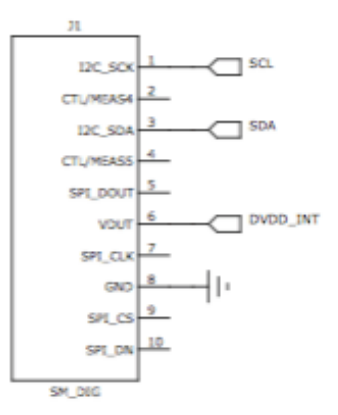Hi team,
My customer want to access three INA226 device on their own PCB board, they only reserve I2C data and clk pin for comunacation.
Now I have a INA226 EVM avalable, could you give a detailed guide about how to communication with INA226 device via GUI?
PS:
I notice there is a new GUI and EVM versionB available, the current EVM i have is the version A.

Best regards
Fanbin