Other Parts Discussed in Thread: TI-SCB
Hi TI.
I have an INA236EVM, INA237EVM and TI-SCB and trying since long time get it running. The concept of TI-SCB GUI with Cloud connection is garbage. Its absolutely unclear how it works and the documentation on Ti ist absolutely useless.
After countless hours of useless job I could get it running but with one problem. The TI-SCB and GUI works with INA237EVM but not with INS236EVM. Even when the INA236EVM GUI is running and INA236EVM is connected, I get following errors:

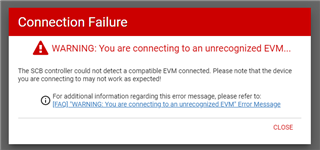

INA236GUI says that the connected board is not INA237EVM. Which is correct but useless.
How can I fix the problem?


 ) in the bottom left hand corner. (In your setup, the "TI_SCB" text on the home page should turn green.)
) in the bottom left hand corner. (In your setup, the "TI_SCB" text on the home page should turn green.)