Other Parts Discussed in Thread: TINA-TI
OPA192的spice模型是从TI官网下载的,TINA版本是V9。
导入模型后出现以下问题。
258到260行内容如下
+ INEG=-4.8E1
X_U25 SW_OL_OPAx192 MID N37029 N37037 SW_OL_OPAx192参数:X_U26 VIMON 中 中 VCC IQ_SRC_OPAx192 参数:
增益=1E-3
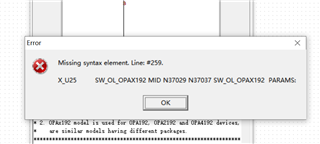
This thread has been locked.
If you have a related question, please click the "Ask a related question" button in the top right corner. The newly created question will be automatically linked to this question.
Hi Li Jian,
Ok, I verified that SPICE model line #258 to #260 as shown below.

Could you tell us more about your Windows OS and Tina TI version? I am not sure if the issues are OS related and/or Tina Version issue. If you are able to tell me these information, I can install the Chinese version of Tina-Ti and see I can reproduce you issues (I do not have Chinese Windows OS in my system). Also, I will speak to our modeling engineer and see if there is an issue with the syntax.
I am using the English version in my laptop with latest Windows 10 and Tina Version 9.3, and I do not see the syntax errors. Tina-TI V9.3 is recently installed since I replaced my previous laptop.
Please also download the latest Ti spice model of the op amp, whenever you are working with the simulator.
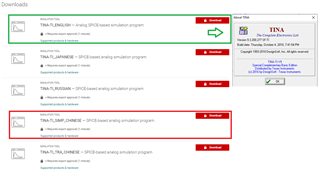
https://www.ti.com/tool/TINA-TI?keyMatch=TINA%20TI%20DOWNLOAD
Enclosed is the latest download Tina model, and it is working in Tina 9.3 version.

OPA192 Ref Design 11152023.TSC
OPA192的spice模型是从TI官网下载的,TINA版本是V9。
It is interesting that your Tina-TI version is only V9 version. I do not know since I do not use the Chinese Tina-TI version. The current English free-download Tina version from TI is V9.3.200.277.
The above issues do not happen often these days. This is the first time that a user is reported the issue. Of course, high percentage of Tina users are installed with English Tina-TI Version.
If you have other questions, please let me know.
Best,
Raymond
Hi Li Jian,
Please let me know if your issues are resolved.
With TI parts, you do not require to create a symbol in Tina. You can simply download the reference design and modify the circuit and it should work.
If the issues are resolver, please close this inquiry.
If you have other questions, please let me know.
Best,
Raymond