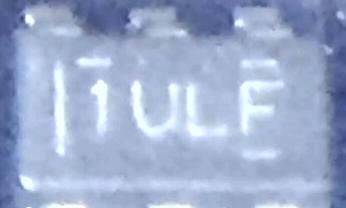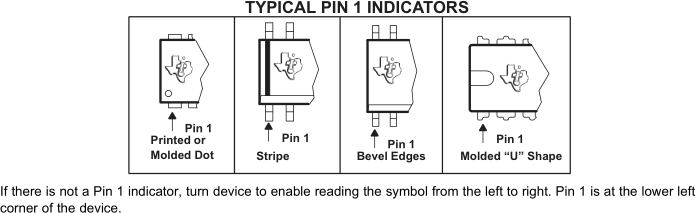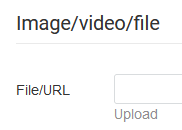The chip has no markings indicating pin 1, looks entirely different from the spec sheet. Marked only 1ULF with no other polarity indicator. WHICH IS PIN 1??
-
Ask a related question
What is a related question?A related question is a question created from another question. When the related question is created, it will be automatically linked to the original question.