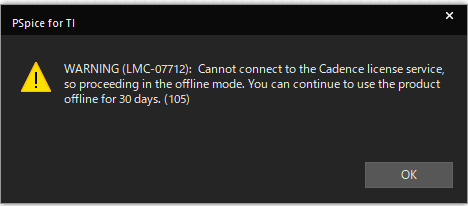Tool/software:
When I try to use PSpice for TI, a WARNING (LMC-07712) pop-up appears and the software will only launch offline for 30 days.
I left it alone once, and after the deadline I was no longer able to use PSpice for TI.
Deleting and reinstalling it did not change the situation.
I have confirmed that license.txt is in C:\Users\・・・\Cadence\VBL\TI_PSpice_231\license.
I wanted to ask Cadence about this issue, so I tried to register an account.
When registering, I was asked for my host ID, so I typed in the host ID written in license.txt, but I was unable to register because I received the message "This host ID cannot be found in the system(display in Japanese)".
I would like to use it normally, so I would appreciate any help.
Thank you in advance.