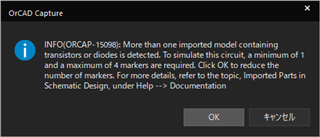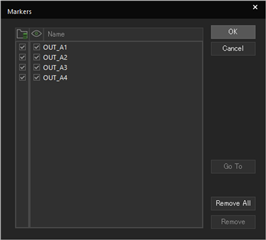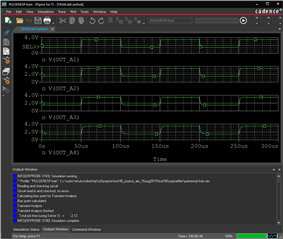Other Parts Discussed in Thread: INA181
Tool/software:
Hi,
Download the following zips, open .opj and .dsn with PSpice for TI 2024.
https://www.ti.com/jp/lit/zip/sbomad0
https://www.ti.com/jp/lit/zip/sbombc4
Run simulation and the error occurred:

What should I do for the simulation?