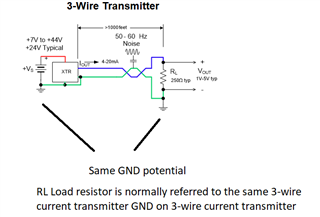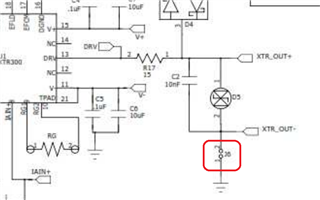Other Parts Discussed in Thread: XTR300
Tool/software:
Hello, Support Team.
I have a question about XTR300EVM.
According to the User's Guide(sbou034a.pdf), in case of Single-ended current output mode,
jumper-6 between OUT- and GND should be off(OPEN). Although I tried that with
default value of resistors or capacitors, Vin=0 to 5V, load resistor_500[ohm],
error signal LD and CM are gave.
By way of experiment, J6 is on(CLOSE), then current outputted correctly.
Which is correct about J6 setting?
Best regards