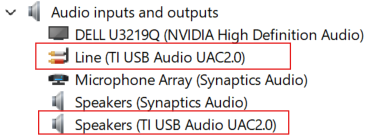Tool/software:
Hi there, I'm having trouble connecting my TAS6584Q1EVM to PurePath Console (PPC) on my Windows 11 PC. Despite powering all the relevant parts of the circuit, the device appears as "offline" in PPC, and there is no option to manually connect it. In Device Manager, the EVM shows up under "Audio Inputs and Outputs" as "Speakers (TI USB Audio UAC2.0)" rather than appearing as a port, which I suspect might be related to the problem. I’m running PurePath Console version 3.2.1, and I have tried connecting another device, but it also shows the same result. I believe the issue could be related to the drivers, given that it is being recognized as an audio device instead of a port. Has anyone else experienced this issue, and are there specific drivers or configurations I should check? I would greatly appreciate any help or suggestions you can provide. Thank you.