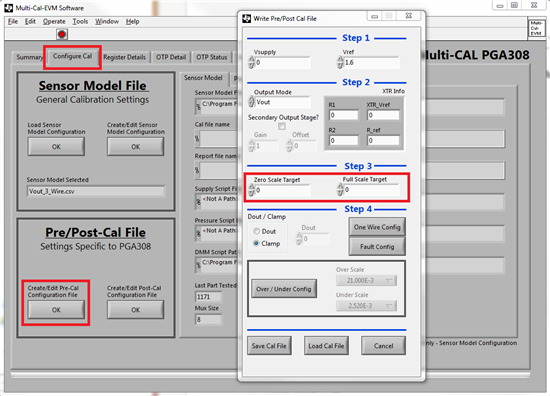Hello, all
Now we have one inquiry regarding auto calibration program for PGA308 from our customer who is about to start their mass production model on which PGA308 is used.
Their preparation for mass production is to use windows 7 or 8 PC, USB DAQ Platform, PGA308EVM based their custom board and their selected sensor module.
On their trial stage, they used PGA308EVM Software to have fine tuning and writing into OTP memory, however on mass production stage they are looking for other software which has auto calibration functionality and auto writing into OTP memory.
Please let us clarify whether you have such a windows based programming or not.
If you have, please let us know how to get this.
If you don't have, please let us know how to get your sample programming or design support tool which helps them to design such software above by themselves.
We thank you in advance for your information.
Best regards,