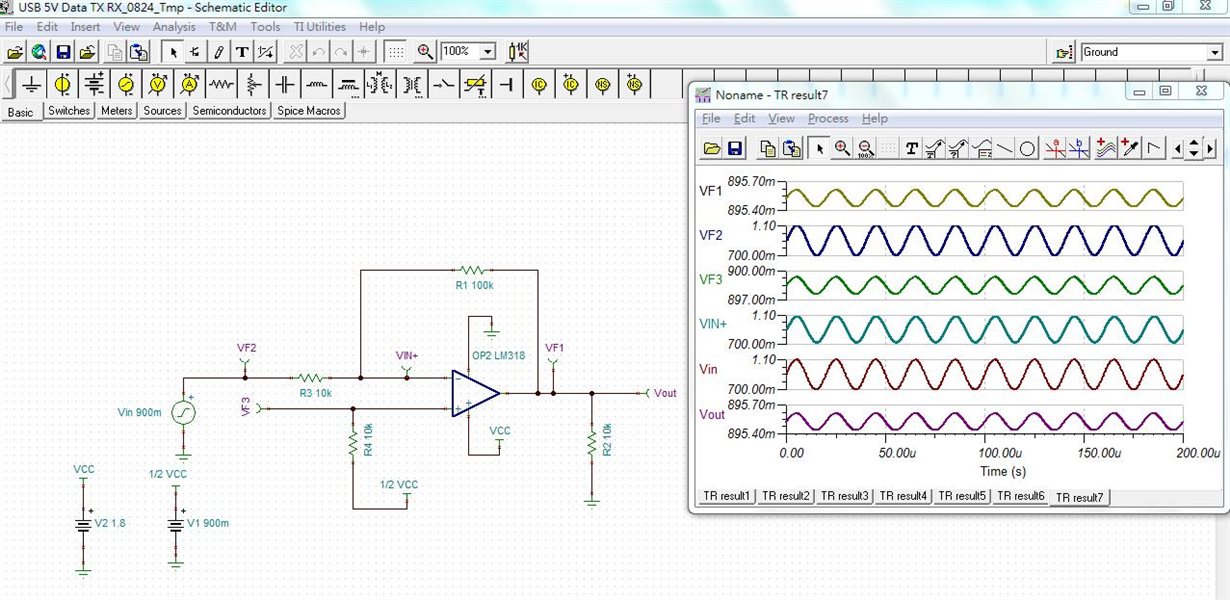Other Parts Discussed in Thread: TLV9062
Hi Sir,
We have some questions on Tina OP AMP simulation. Could you help review where we got wrong?
Our purpose is quite simple to amplify the OP AMP AC input voltage by 10 times.
The Tina simulation looks different what we expect. We don’t see output AC voltage 10 times of input voltage. Some questions are listed below.
- Is there any error in our schematic below?
- Tina DRC check result below: one warning: Wire is zero length or circular. What does it mean? Thanks.