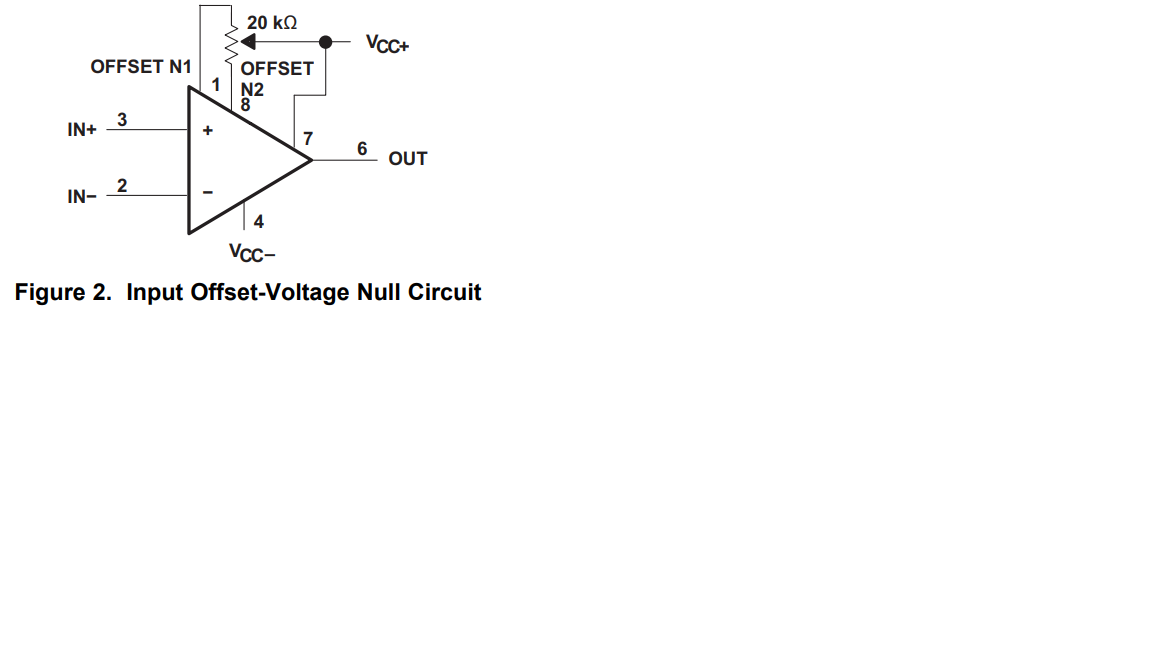Other Parts Discussed in Thread: OP07,
Hello, my problem with this amplifier is maybe that I don't understand single supply operation. I'm trying to power the OP07CP with a 9V battery. If I split the supply equally with a voltage divider it works. But if I want to directly connect the battery to the Vcc+ and Vcc-, and use the (-) of the battery, also the op amps Vcc- as ground, I get a constant output voltage between 8 and 9 V, and I can't amplify signal. I attach a photo for clarity.