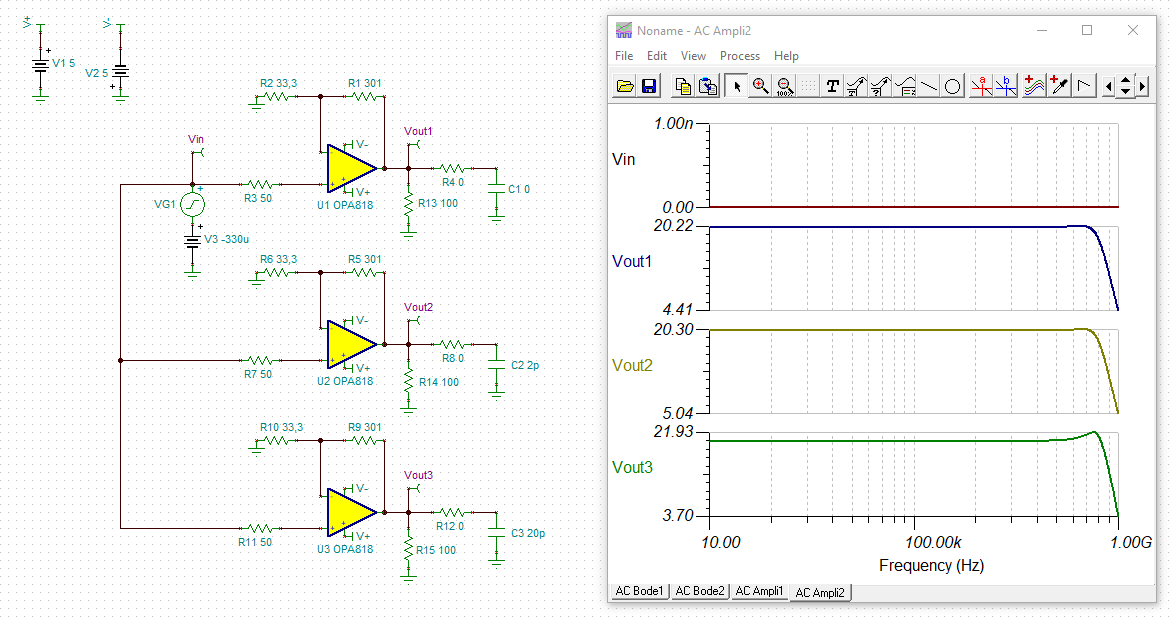Other Parts Discussed in Thread: OPA820, THS3201, TINA-TI
Hello,
I have another question relating to my circuit in TINA using the OPA818 in the previously attached file - OPA818test.tsc.
For some bizarre reason it will now not run an AC analysis - it just states, 'Only one input is allowed!'. Clearly there is only one input source and it did the plot previously, so what is wrong?
Also it will not perform a noise analysis for the same reason stated above!
But it will easily perform a Transient Analysis!
Could someone please assist?!
Thanks.
Best regards,
Peter