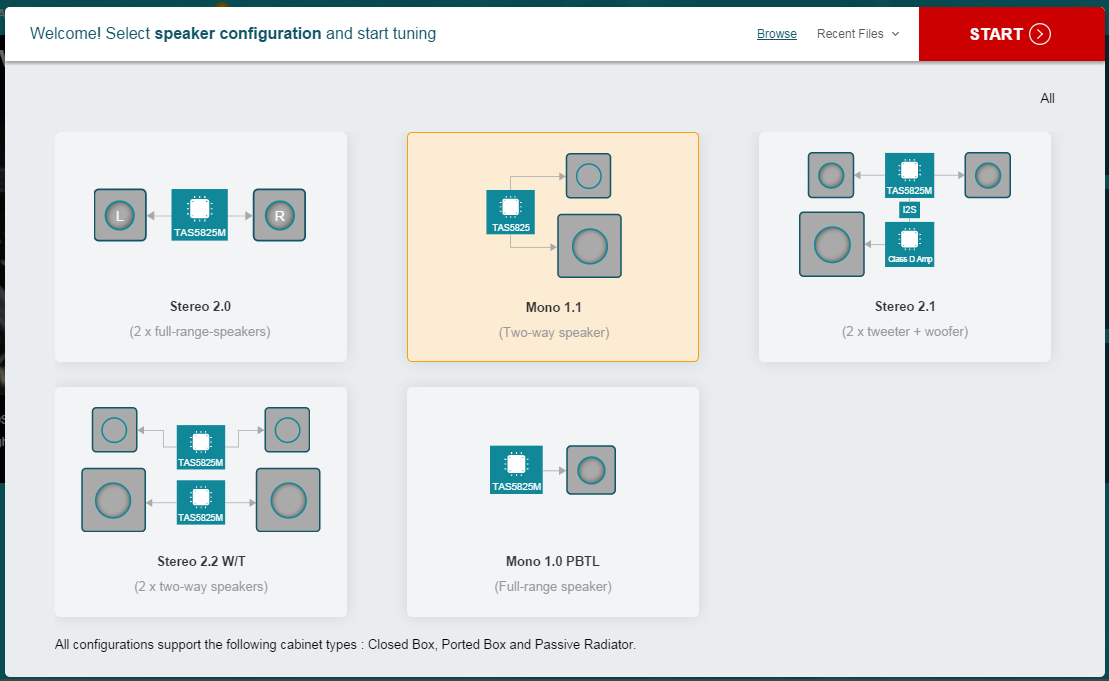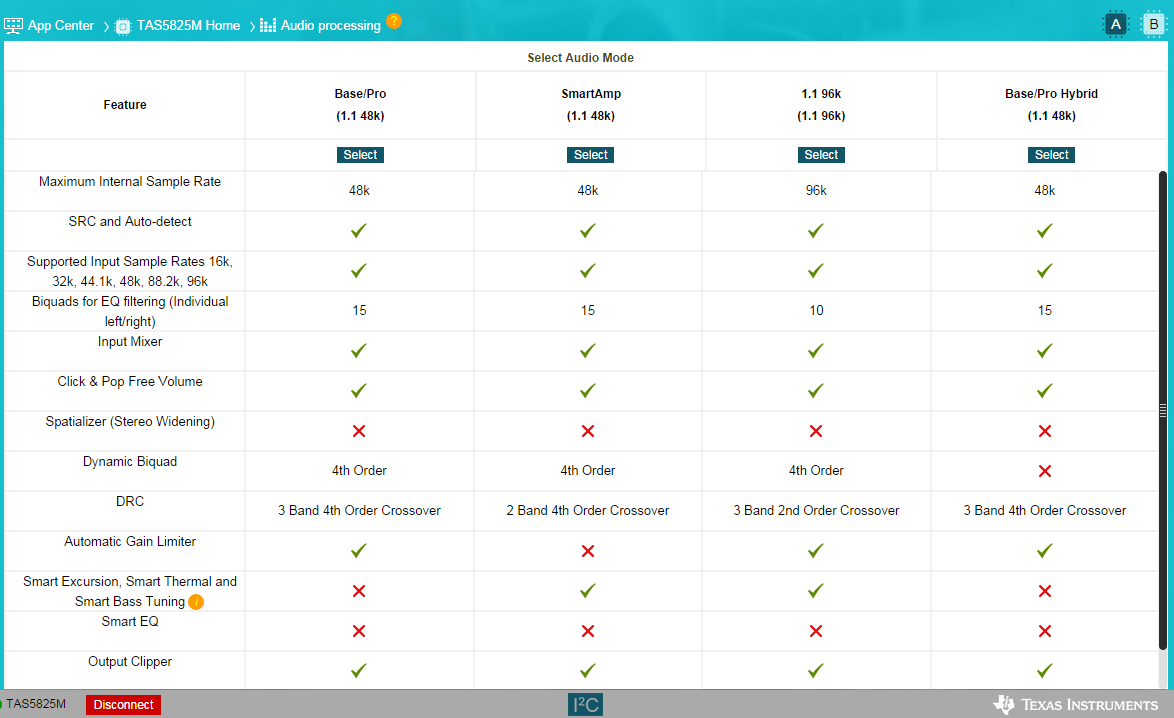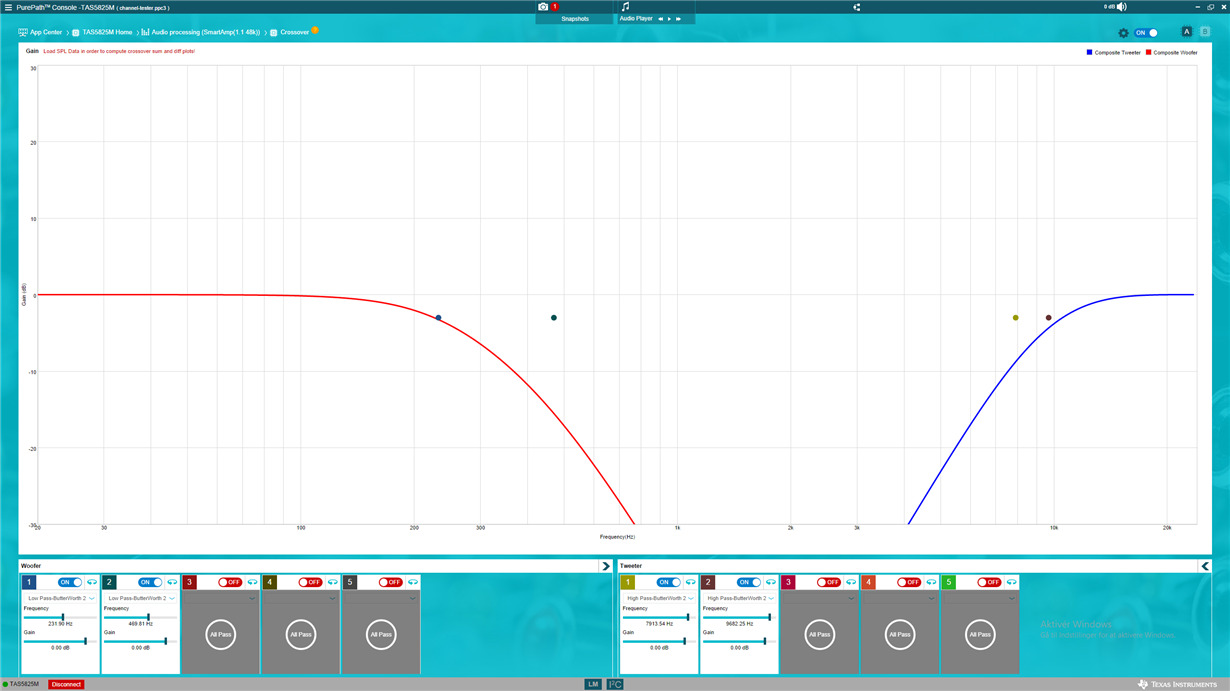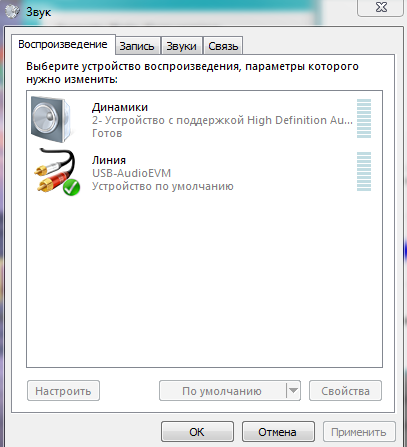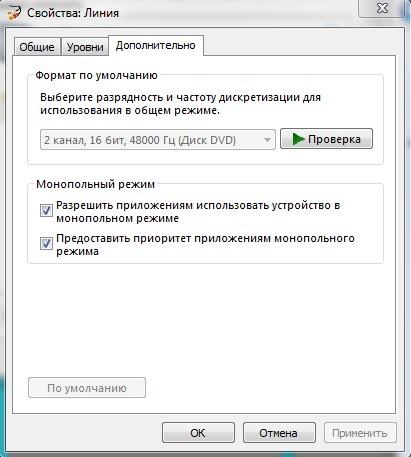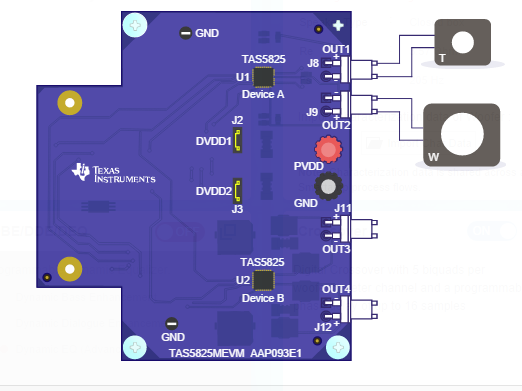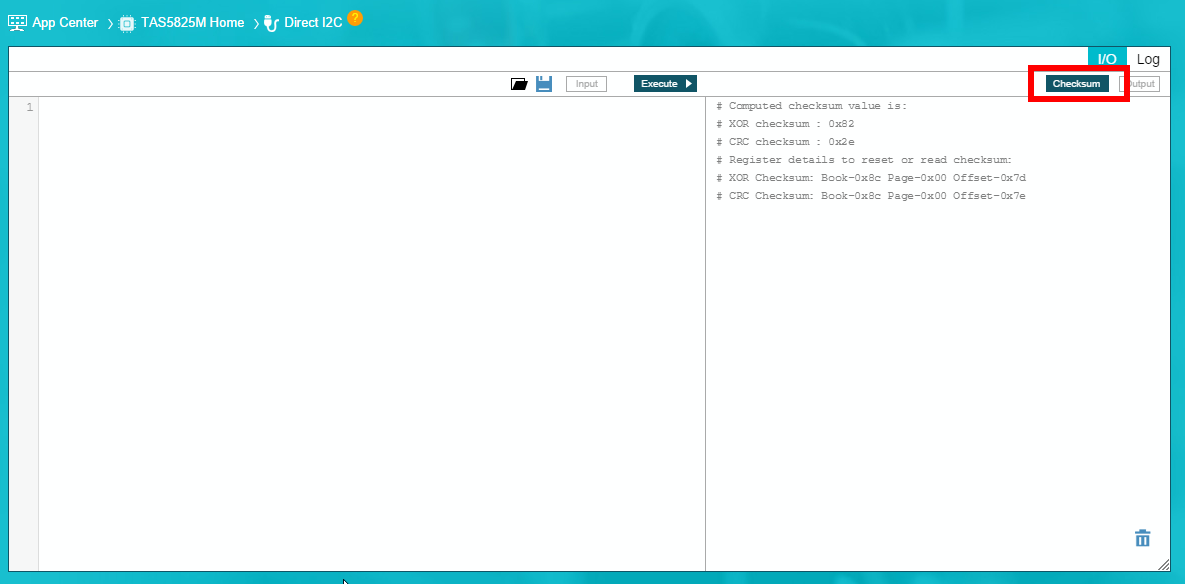Hello TI Team,
My customer have some problem with I2S clock. We use evaluation board TAS5825m and TAS5825m amplifier. Our idea is to check the different audio system configurations.
There are two configurations:
General settings are Speaker configuration : MONO and Audio processing : SmartAmp ( 1.1 48k)
1) Other settings are default.
2) The main idea of second configuration is "to make it simple to verify which channel is which." This is done by having a very wide split between the crossover frequency, between two drivers. So the bass-channel rolls off at around 350Hz and the tweeter rolls off at around 9kHz. So it should be easy to identify which channel is which. And it should also be easy to identify if my code have been loaded.
With only the bass, or full-range, driver attached to either channel you should hear either really deep base, or really high treble. The level will likely be low, as there isn't much output here.
picture 1 : Speaker configuration : MONO
picture 2 : Audio processing : SmartAmp ( 1.1 48k)
picture 3: X-over looks like this ( second configuration )
Main configuration work's fine but if we use second configuration we don't have a sound and also sometimes we get error in 0x71 register with code " 0x04 "Clock error. Could you help ?
if you need any additional information, please let us know.