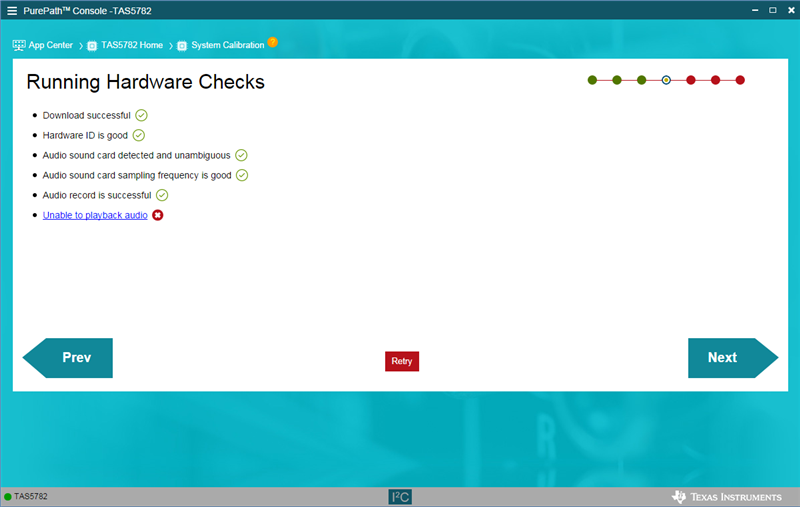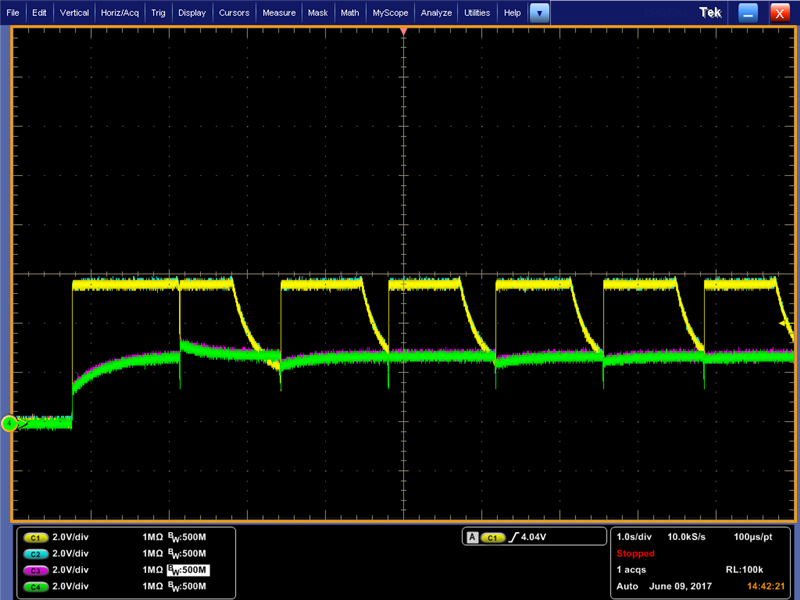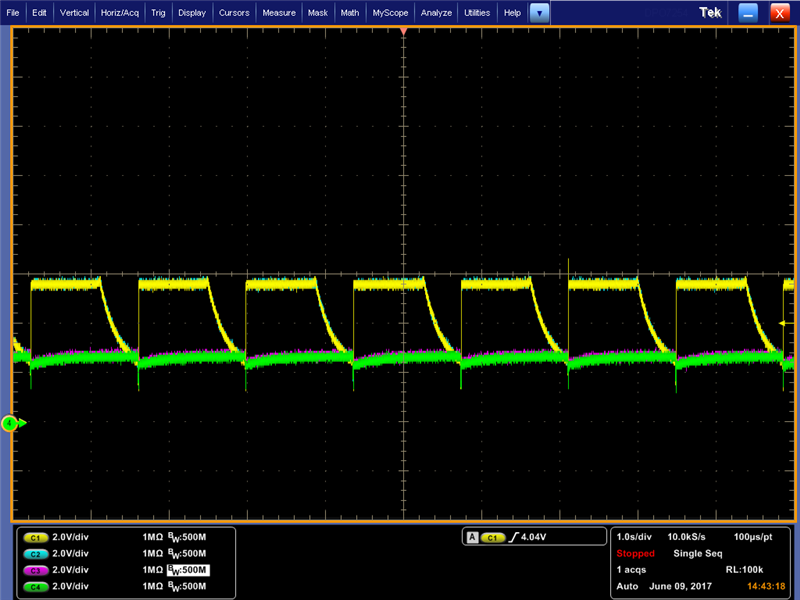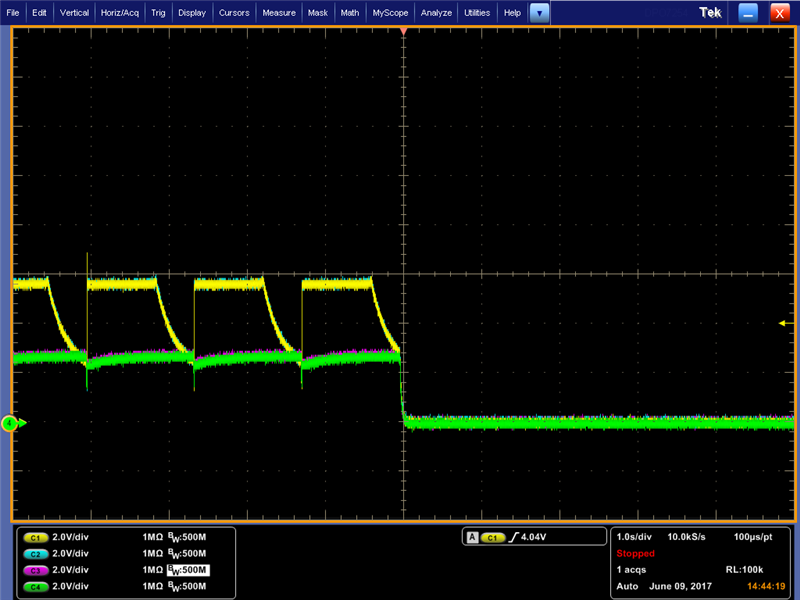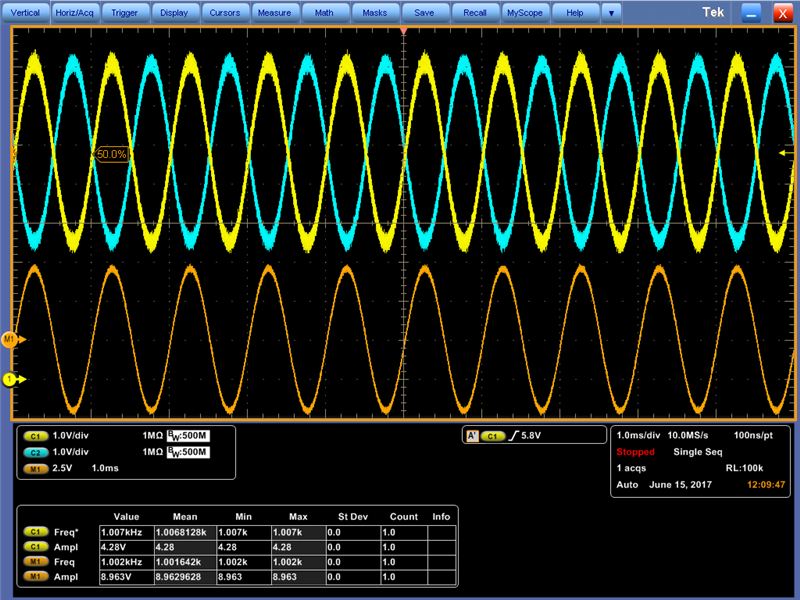Other Parts Discussed in Thread: TAS5782M
Hi,
The error of "Unable to playback audio" is displayed if connecting the PPCMB board(rev.G) to TAS5782MEVM and running "System Checks(the hardware checks)".
Then, the pop noise is heard periodically.
So, the pop noise is heard only from the speaker even if running "Tuning and Audio Processing" and inputting the music source via PC.
Could you please give me how to improve this issue ?
Best regards,
Kato