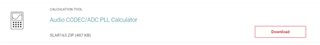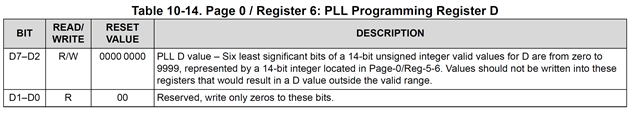Other Parts Discussed in Thread: TMS320C6748, OMAP-L138, REG102
Hello,
I have a question related to this other thread I opened:
I am using the USB audio example to implement our audio processing algorithm, but first i have to get rid of the pop noises in the example. The pop noises are caused because of a bad synchronization between the usb clock and the codec clock
I am trying to implement a function similar to SysCtlI2SMClkAdjust(int iMClkAdjust) which is mentioned in the thread. However, the function uses deprecated macros and defines which don't exist anymore in the drivers.
My idea is to search for the current values of the PLL inside the codec and slightly change them in each USB callback iteration similar to the description of the SysCtlI2SMClkAdjust function. But I'm trying to do it with the i2c implemented functions of the codec (like CodecRecWrite or CodecRegRead and I'm not sure if this is the right way to do it. Could you give me some tips on the issue?
Thanks in advance,
jpom