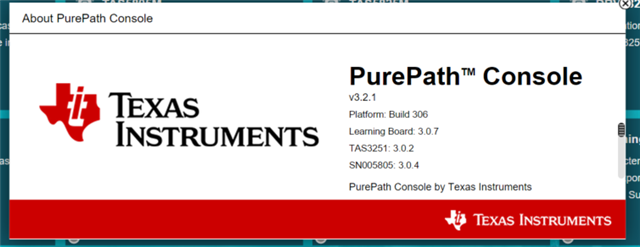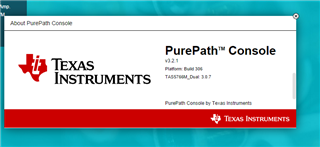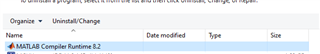Hello,
I have recently purchased the below EVK's from TI Store
1) https://www.ti.com/tool/PUREPATH-CMBEVM
2) https://www.ti.com/tool/TAS5766MRMTEVM
Now here as in the below thread, I was able to do a complete Hardware Check's in System and Calibration Tab but still my PPC is getting stuck in updating components, here I am using Windows10 and my device is able to read the I2C register and configure Audio I/O
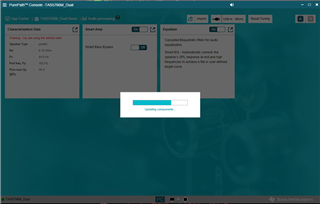
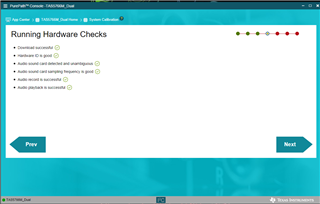
Can anyone please let me know what is the issue here because I am unable to find anything in any application or technical notes.
Regards,
Ajit Wadekar