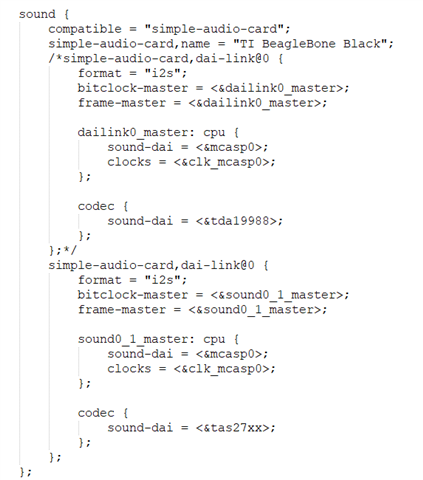Hi Team,
I'm working on pcm1780 on a Linux platform.
I've customized the pcm179x Linux driver and tried a prototype driver. (The driver is not perfect.)
The pcm1780 is connected to SAI1 and SPI1 of STM32MP157.
[ 3.612164] ALSA device list:
[ 3.613674] No soundcards found.
[ 22.409313] spi_stm32 44004000.spi: driver initialized
[ 65.393494] snd-soc-pcm1780-spi : pcm1780_spi_probe
[ 65.414580] snd-soc-pcm1780-spi : devm_regmap_init_spi(), success [9f06e26a]
[ 65.420197] snd-soc-pcm1780-spi : goto pcm1780_common_init()
[ 65.476548] snd-soc-pcm1780-codec : pcm1780_common_init()
[ 65.480510] snd-soc-pcm1780-codec : devm_kzalloc(), success
[ 65.551852] snd-soc-pcm1780-codec : goto dev_set_drvdata()
[ 65.565813] snd-soc-pcm1780-codec : goto devm_snd_soc_register_component()
[ 65.572999] snd-soc-pcm1780-codec : pcm1780_set_dai_fmt()
[ 65.595866] asoc-audio-graph-card sound: pcm1780-hifi <-> 4400a004.audio-controller mapping ok
[ 65.603073] asoc-audio-graph-card sound: ASoC: no source widget found for MCLK
[ 65.727225] asoc-audio-graph-card sound: ASoC: Failed to add route MCLK -> direct -> Playback
sound {
compatible = "audio-graph-card";
label = "PCM1780_Audio";
routing =
"Playback" , "MCLK";
dais = <&sai1a_port>;
status = "okay";
};
The above has a problem detecting MCLK, but it was not in the referenced pcm179x driver.
Am I making a mistake in the device tree?
Is there a sample device tree for pcm179x (SPI)?
Unfortunately, "Documentation/devicetree/bindings/sound/pcm179x.txt" is not useful.
Thanks,