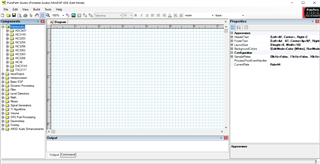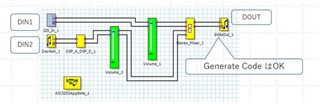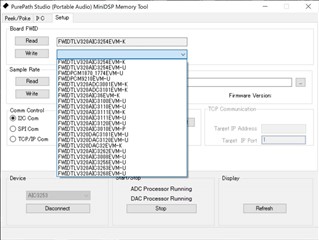Part Number: AICPUREPATH_STUDIO
Hi team,
I do not find TLV320AIC3253EVM on "Select EVM" menu of AICPUREPATH STUDIO. Where's wrong?
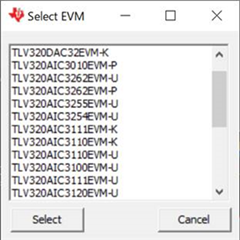
If I chose any EVM listed, I still see error with below logs.
EVM detected. pAPI = 37329404
USB Device Path Name = \\?\hid#vid_0451&pid_bb02&mi_03#7&f58bcdf&0&0000#{4d1e55b2-f16f-11cf-88cb-001111000030}
ReadEEPROM: 1
EVM name: TLV320AIC3253EVM-K
Feature: 0x80
FYI, software installer is setup_PurePath_Studio_Portable_Audio_MiniDSP_v5.95_build1_rev35815.exe.
Regards,
Hayashi