Other Parts Discussed in Thread: PCM5142
Hello,
How to configure the 1.1 channel output? During debug,EQ1 and EQ 2 are sync, how to configure them independently, for example EQ1 is used for low-pass filter and EQ2 is used for high-pass filter?
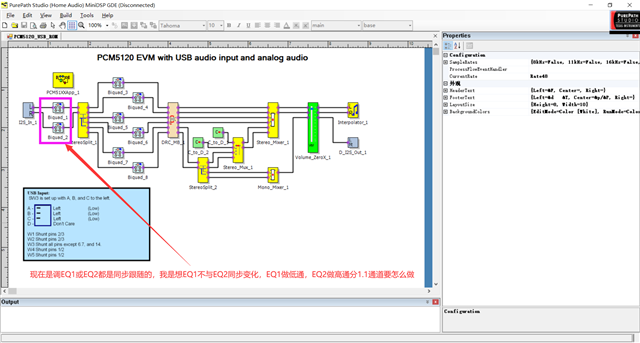
Do we have some related documents about 1.1 channel configuration?
Best regards
kailyn

