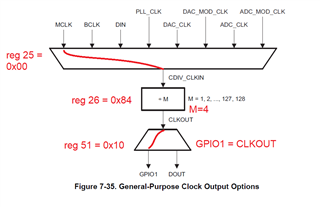Hello,
We have the TLV320AIC3120 in a product we've prototyped. We're working on getting the clocks configured correctly since the part is no longer on the eval board. On the eval board, BCLK and WCLK are provided through the I2S interface. BCLK is 2.8224MHz (MCLK / 4) and WCLK is 44.1kHz (MCLK / 256). We don't have an I2S interface in our prototype. On our board, we provide MCLK through an onboard oscillator running at 11.2896MHz. Could you help me figure out how to configure the appropriate registers to have BCLK and WCLK generated from MCLK and have them set at 2.8224MHz and 44.1kHz?
I'll keep trying to figure it out on my own while waiting for a response. This is a very urgent issue.
Thanks.