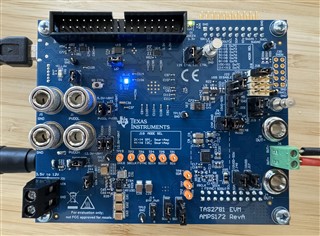Other Parts Discussed in Thread: TAS2781
Hello, I just received a TAS2781EVM and installed PPC3 with TAS2781 EVM App but the PPC TAS2781 App module always shows the module as "offline" in the window.
I have not changed any DIP switch configuration since receiving the unit from TI.
The unit shows up under device manager as "TI USB UAC2.0" and "USB Input Device" using HID driver.
I have rebooted my machine since installing the software.
I am unable to play audio via "TI USB UAC2.0" device, the attached speaker makes no sound and I am unable to measure any signal between OUT+ and OUT-
I believe that I have followed whatever sparse documentation that I've been able to find.
I am powering the unit with a 12v 3A supply via the barrel jack connector and connecting to my PC via the micro-USB port.
PPC3 version is 3.2.1, TAS2781 App version is 3.0.0, and TI USB Audio UAC2.0 driver version is 4.59.0.40491