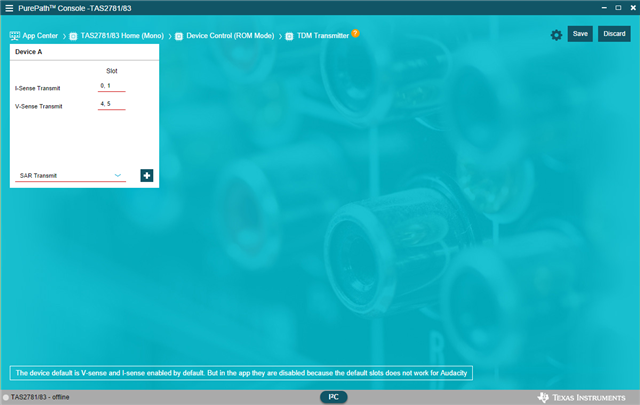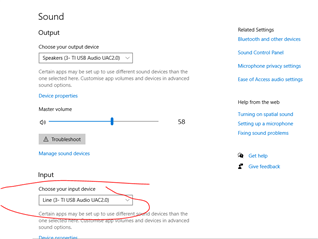Tool/software:
Hi,
I’m having issues with reading/plotting the voltage and current registers. I was able to play a 50hz -3db sine wave and confirmed the measurement of the voltage across the resistor 1.5R as my load speaker of the EVM. The volt meter is currently measuring ~1Vrms but the V/I plotter of the PPC3 is not showing the waveform of 50Hz 1Vac.
See setting below on tuning mode..I have manually enabled the tx/rx thru register maps and plotter still doesn't work. Also disabled any filtering inside the device.
The EVM board is powered with a 9V 1A power pack..
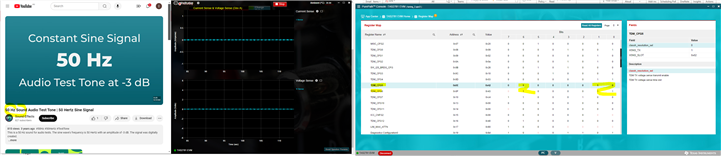
The TDM setting on the transmitter for adding slots for V/I sense is greyed out and couldn't add except the gain parameter on the dropdown. I wonder what I'm missing here