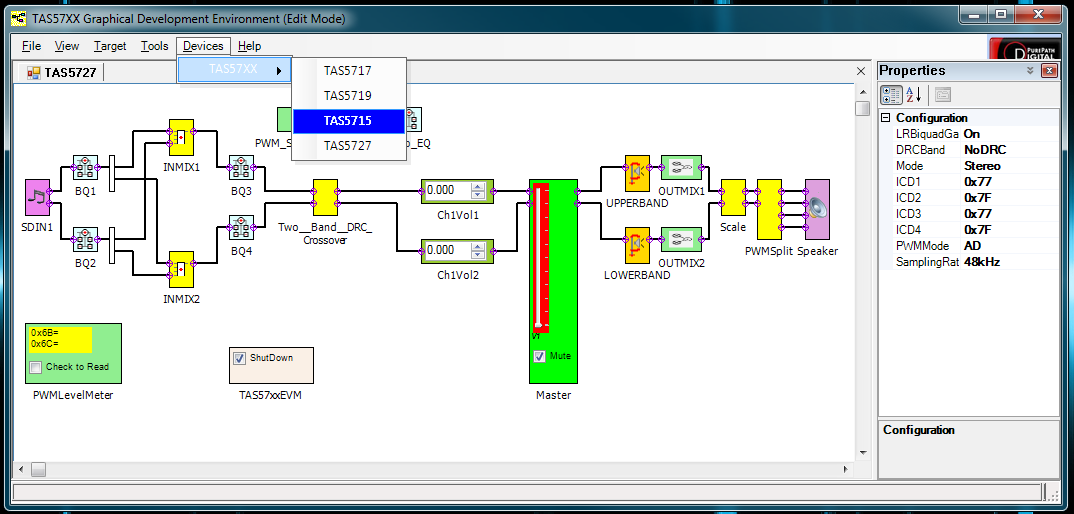We are using the TI MC57xxPSIA in combination with the AS5715EVM in an attempt to start design work on our product. It was fairly easy to
get the thing up and running using the TAS57xx GDE running under Win7 Pro. Configuring the combination for analog input, I am able to get
simple functionality of gain up and running, but have been pretty much unsuccessful in exploiting some of the more advanced features that are
supposed to be available in the system. Below are details I sent out several weeks ago on the problems I have encountered.
In summary:
* I cannot get any of the biquad filters to work. Even implementing extreme filters (like a 1 kHz 2nd order low-pass) does not seem
to have any effect.
* The volume control is very touchy.
I am unable to determine whether the system itself or some part of it is not working, or whether I'm suffering from pilot error. Following the
rather sparse documentation does not seem to work.
Any help would be appreciated.
The problems, in more detail:
* When I manipulate one of the biquads (I'm currently playing with BQ1, since the EQ I needs is not very complex, and a single biquad will do), I can go into the biquad UI screen and see that while the parameters have been properly set from the last time I was there, the response curve is flat until I hit the "Apply and Draw" control, after which the curve is drawn as expected.
If I exit the UI and immediately return to it, then the curve reverts to flat again, and I have to hit "Apply and Draw:" again to get the curve back.
It seems that, at least from the viewpoint of the curve, the system retains no memory of the previous biquad session. And combined with the seeming lack of any audible effect, it doesn't seen that anything I do as far as the biquads are concerned, anything is getting loaded down to the amp chip.
This is NOT the case with the gain controls, as I described: changes that I make do result in real, dramatic audible changes, not what I am expecting, and require that I mute/unmute to get things under control.
Here's the current setup.
I have the TI GDE running under a Win7 Pro platform. I have run I2C memory tool as described in section 3 of the TI document SLOU304 "25W Digital Input Amplifier with EQ and 2-band DRC: User's Guide". I have successfully installed the GDE and can run it. When I select Target menu item in the GDE and choose "Connect", I get the following messages in the output window of the GDE right away:
Target connected
Setting EVM state...Done
The GDE UI is then active.
I have configured the EVM for analog inputs via the RCA inputs.
When it first comes up, it produces no sound, and as soon as I un-mute the master volume control on the GDE, the unit successfully produces sound.
However, any attempt to manipulate and of the processing block is not met with any success.
1. trying to run the master gain up generates very high levels about 20% of the way up from the bottom, and then it shuts down. Pushing the fader up further it starts producing sound again until it's about 70% of the way up, gets to a very high level, and shut down again.
Speculation: Is the unit hitting some sort of level-sensitive protection? If so, why does it not recover, and why the non-linear behavior I'm observing?
2. There are two controls immediately prior to the master volume labeled Ch1Vol1 and Ch1Vol2. It's not clear what purpose they serve, but making even tiny changes to these value results in a dramatic increase in output level, which can only be resolved by muting and unmuting the master volume control. The values seem to be any signed float value, but it does not seem to have any major effect, other than what I observed above.
3. I have configured the system to use only one path through the initial Biquads, and am not using any of the crossover facilities. When I click on the first (input) biquad, I set it as a variable-Q high-pass with Fc=180Hz and Q=2.0, then click the apply control. I can see the response I am looking for being drawn, but it has no apparent effect on the response of the system, I have gone so far as to set the Fc=8000Hz, which should have a dramatic audible effect, but applying the filter seems to have no effect audibly.
4. Similarly, trying any of the other biqauds does not seem to have an audible effect.