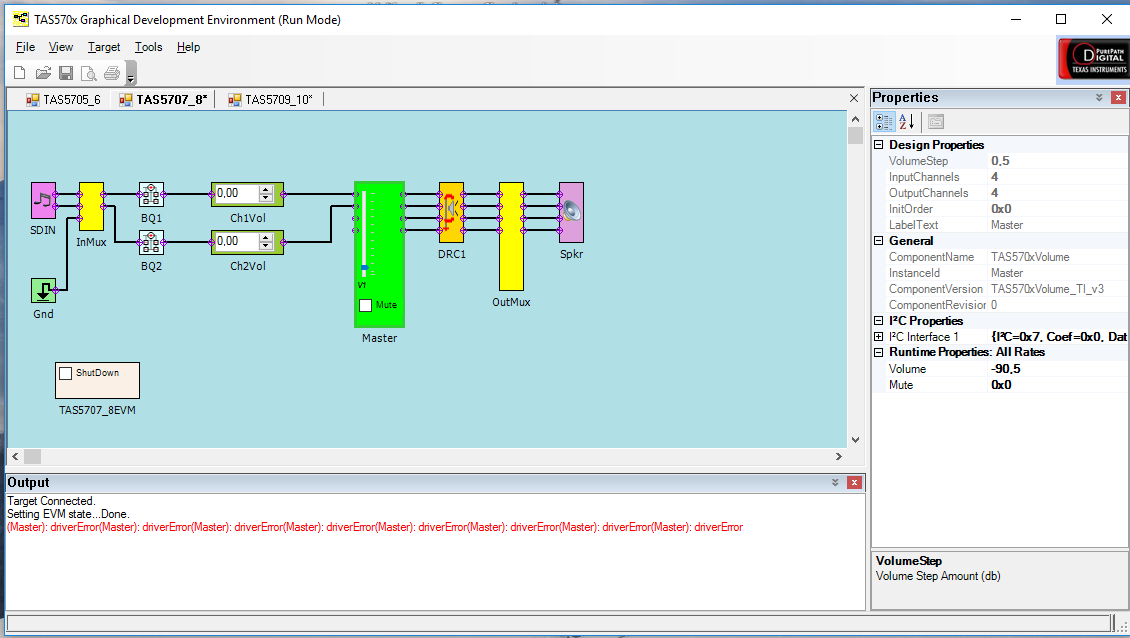Hello,
i'm using the TAS5707 Evaluation Module. Was working without any problems so far.
Since yesterday i get an error in the output window of the GDE (using TAS5707 GUI v2.0.1 Build 14 Rev. D). See the attached picture below for the exact entry in the output window.
I haven't changed anything on my system (Windows 10 - 64 bit). A reinstall of the GDE didn't fix the issue. Has that problem already come up with other matters ?
I suspect maybe the Windows Updates caused the driver problem.
Best regards,
Markus.