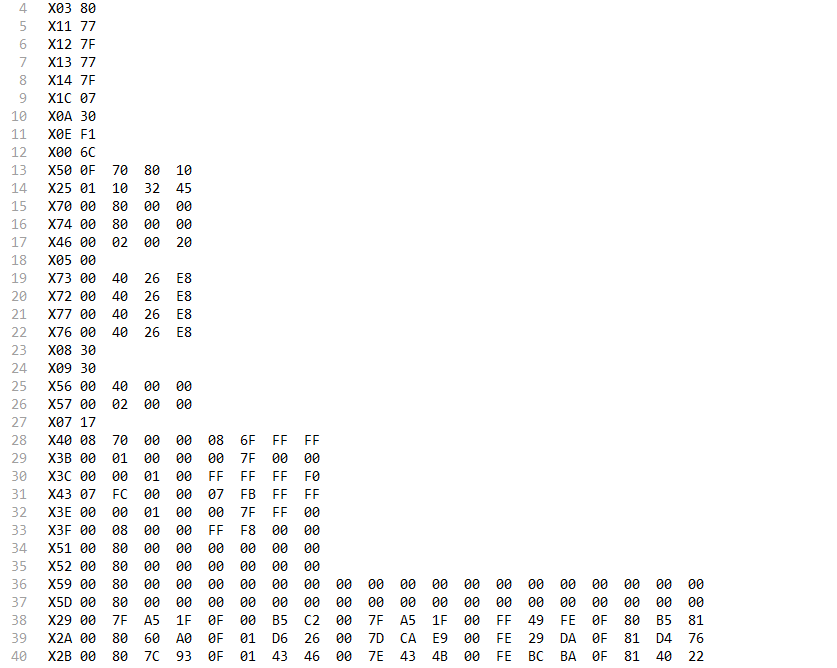Other Parts Discussed in Thread: TAS5715
Dear TI team member,
We are using the TASS5715EVM to adjust the EQ for a subwoofer speaker. Hope it can filter the high pitch out , and only show the bass effect (30Hz--240Hz).
When we adjust the EQ by the TI GDE software and connected with TASS5715EVM .after adjusted we test the sound , it works with the bass effect ( test by still connected with TASS5715EVM )
After finish the EQ adjustment we export the EQ & cfg file out, then write the data of cfg file into 5715 by I2C, and test the sound by subwoofer individual(without connect with TASS5715EVM). We found the subwoofer has no the bass effect which did not filter high pitch out that still can hear the high pitch.It sounds like the filter does not work.
Please help to analyse what is the reason to cause this and how we can make the bass sound effect successful as hope.
BTW,
1.for the export EQ file and cfg file, what is the relationship between them ? how to compare with them ? we check the tas5715 register manual, there is no a detail description.(I mean it is better to have a data description to let us know how the EQ data compare with cfg data)
2.The data of cfg file we wrote into the 5715 which I show here, could you please help to check if it is the correct content for cfg? If yes, how can we write those data into 5715 in a right way ?
3.Where can we get a detail and complete tas5715 data description manual. we have a tas5715 manual on hand but it’s some of registers data description not for all, for example, it is lack of 0x29/0x2A/0x2B/0x2C/0x2D etc.
Look forward to have your help and thanks.
This is part of our cfg file
This is part of our EQ file