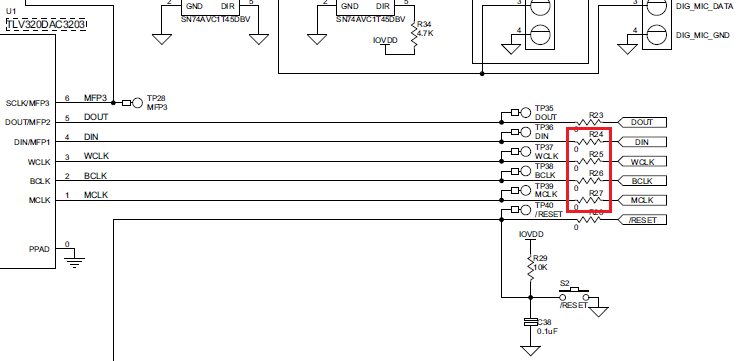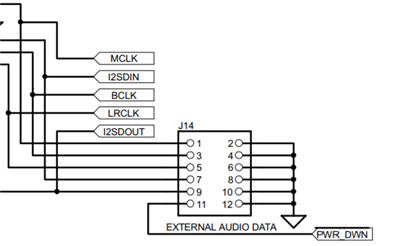Hi Team,
My customer considers to use TLV320DAC3203EVM-K + USB-MODEVM.
He wants to evaluate it with external I2S signals from another board.
Is it possible?
I would like to know hardware settings to achieve it.
Best Regards,
Yaita
-
Ask a related question
What is a related question?A related question is a question created from another question. When the related question is created, it will be automatically linked to the original question.