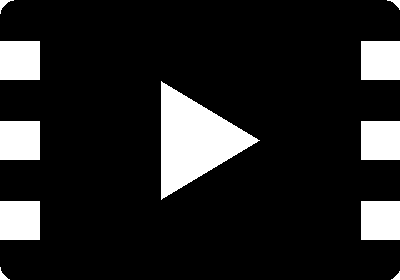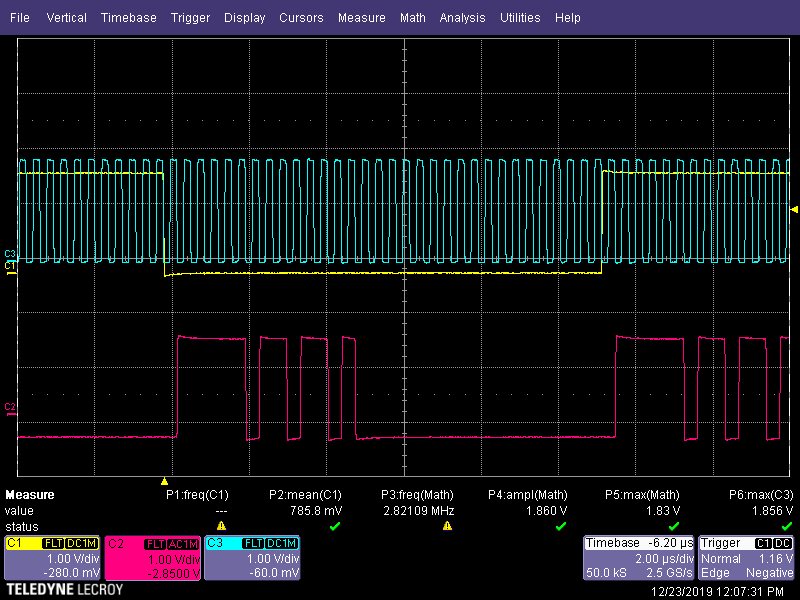Other Parts Discussed in Thread: TAS2770, PCM5102A, TAS2770YFFEVM
Hello,
I'm trying to connect my EVM 2770 board via I2S to the I2S output of my device. I did connect properly the FSYNC, SDIN, SDOUT, and CLK signals to the board. Now how do U switch the board from "USB audio" mode to I2S audio mode? Any specific jumpers to be set? I did put FSYNC jumper on J1, but still I get no audio. Anything to toggle from PPC3?
Cheers,
Alex