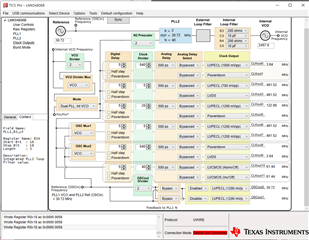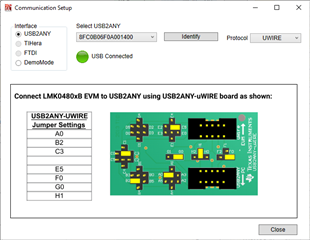Other Parts Discussed in Thread: USB2ANY
Hello,
My customer set up the LMK04806 to output 61.44MHz on CLKout 10 and CLKout 11 as shown below.
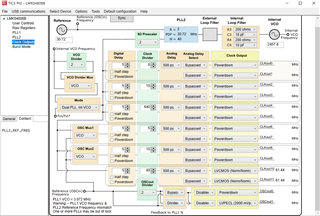
The CLKout11 outputs a normal clock signal, but the CLKout10 has no output.
Please review whether there is a problem with the attached register setting.
R0 (INIT) 0x80160140 R0 0x00140100 R1 0x00140141 R2 0x00145002 R3 0x001400A3 R4 0x00140144 R5 0x00140505 R6 0x00000006 R7 0x00000007 R8 0x88000008 R9 0x55555549 R10 0xD021410A R11 0x0401100B R12 0x1B0C006C R13 0x3B02802D R14 0x1210000E R15 0x8000800F R16 0xC1550410 R24 0x00000058 R25 0x02C9C419 R26 0xAFA8001A R27 0x1C05001B R28 0x0020801C R29 0x0080051D R30 0x0200051E R31 0x001F001F
Thank you.
JH