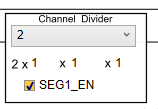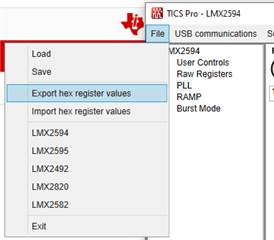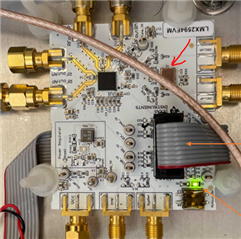Other Parts Discussed in Thread: LMK03328
Hi Team,
We have received this inquiry from our customer.
Apologize in advance as I'm not very knowledgeable in the topic. But essentially in my team we use these device to generate a GHz signal typically in the range of 4.0 - 4.5 GHz. Now, we have a pre-built panel where I can simply replace this component and all connections for power and control have already been established. And in the past whenever one of these PLL has gone bad (for whatever reason) we have simply been able to replace it with a new one and it worked as expected out of the box.
However, I recently purchased 2 of these components directly from TI (previously we had purchased from a 3rd party vendor) and this did not happen. As in, when I connected the PLL it did not respond as expected. And so I was wondering if there's any new changes for example, some initial program flashing or setup that I need to perform now (that maybe wasn't in place say a year or two go).
I don't see an LED turn when simply connecting a 3.3V power supply to the VCC input on the board. Previous LMX2594EVM boards due turn on an LED for power. Are other connections necessary just to make this LED turn on?
Thank you for your support!
Regards,
Danilo