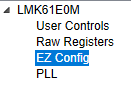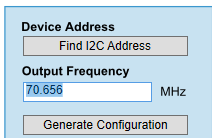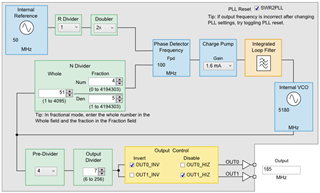Hi Team,
We used LMK61E0M for oscillator. We would like to let output frequency equal to 185MHz and try to modify the R22/R23 register.
But there is no output when we done the register setting. May you let me know the correct flow of register setting? Do we need another register need to set?
Roy