Other Parts Discussed in Thread: LMK03328, LMK03318, LMX2430, LMX2433, LMX2434, LMX2470, LMX2485E, LMX2485, LMX2486, LMX2487, LMX2487E, LMX2491, LMX2492, LMX2571, LMX2572, LMX2572LP, LMX2581, LMX2582, LMX2592, LMX2594, LMX2595, LMX2820, LMX8410L, LMK04832, LMK05028, LMK05318, LMK04208
Hi support team.
My customer have the issue that unhandled error when load .tcs file of LMK03318 and LMK03328 exported from TICSPRO.
I also tried and got the following error message:
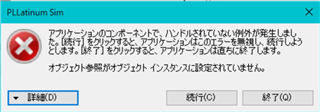
The message is "Object reference not set to an instance of an object."
What is the cause of this?
If there is any error in the simulation tool, can you correct it?
Best regards,
Higa

