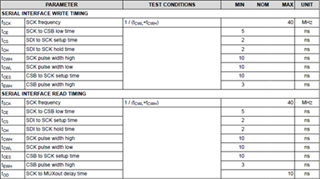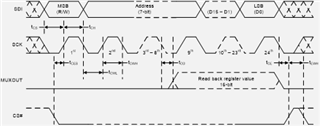Other Parts Discussed in Thread: LMX2594
Team,
My customer is working on a design where FPGA is interfacing to the LMX2820 and is am having trouble finding any information on the SPI interface.
The data sheet contains the timing parameters, but not a timing diagram or even a description of what the protocol is. Specifically, he needs to know what position / how many address bits, Read / Write Bit, and Data bits in a SPI transaction.
Thanks!
Viktorija