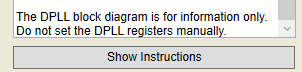Run script generates this: (note that the feedback division from 2500MHz to 160KHz is exactly 15625)
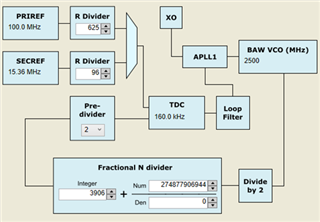
I need to be able to offset the frequency up to +/-100ppm by manually by writing to the numerator (DCO mode "absolute").
However, the large integer part (3906) makes this range impossible, it needs to be smaller in order for fractional numerator to move it 100ppm.
I modified the feedback as follows:
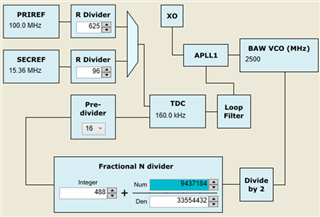
Increasing pre-divider to 16 allows fractional N-divider to have small enough integer part.
Values are chosen to provide exactly the same net division of exactly 15625.
This works as intended, but my concern is the note in the GUI under step 5: