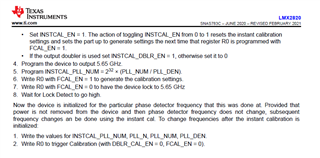Hi Noel,
In a related thread you provided the following procedure to run instant calibration.
I noticed a discrepancy between these steps and what is in the datasheet.
In steps 8 - 10 below, FCAL_EN is set to 0, then to 1, then back to 0.
In the datasheet page 26, there are only writes to R0 to set FCAL_EN to 1, then to 0. there is no initial write to FCAL_EN to set it to 0.
Is the datasheet wrong?
Also what is happening exactly in the chip when instant cal is initialized at F = 5650 MHz? Does the LMX2820 step through a internal sequence of test frequencies from 5.65 GHz to 11.3 GHz to generate the cal data for all the VCO cores?
Thanks
K
Please follow the following procedure to run instant calibration.
- Open TICS Pro and select EVM default mode configuration
- In User Controls page, check all Double Buffer bits
- In PLL page, uncheck DBLR_CAL_EN in Instant calibration box
- Vcc power up the EVM
- Press Ctrl+L to program the EVM to lock to 6GHz
- Set INSTCAL_EN = 1 in Instant calibration box
- Type 5650 and then Enter in the VCO box (PLL_NUM, PLL_N and INSTCAL_PLL_NUM will be programmed automatically)
- Uncheck FCAL_EN in the VCO calibration box
- Check FCAL_EN
- Uncheck FCAL_EN and wait for a while (VCO will lock to 5650 MHz)
- Change VCO frequency, for example, type 5800 and then Enter in the VCO box (PLL_NUM, PLL_N and INSTCAL_PLL_NUM will be programmed automatically)
- Click Calibrate VCO button (this will write R0 once, VCO will lock to 5800 MHz)
- Change VCO frequency to 6200 MHz
- Click Calibrate VCO button (this will write R0 once, VCO will lock to 6200 MHz)