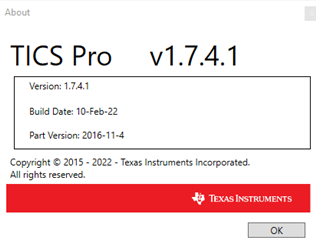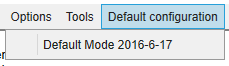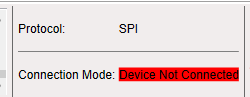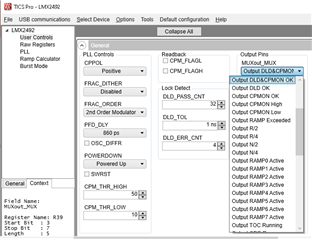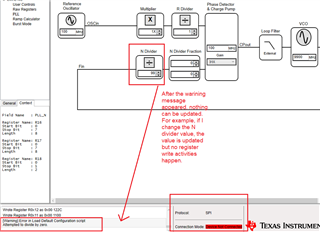Other Parts Discussed in Thread: LMX2492
Hi Team,
Our customer bought LMX2492EVM but is having problem configuring the VCO frequency. According to our customer,
The EVM doesn't respond. I've already gone through the troubleshooting, didn't work.
I'm trying to change the VCO frequency, but the output stays at the same frequency the whole time. the problem is that I'm trying to change the frequency of the VCO, but somehow the spectrum is constant at 4.5GHz
in addition, when i try to set default configuration, it says - error in load default configuration SCRIPT attended to divide by zero. i'm trying to do a ramp between 9600 to 10000 MHz.
actually, i did managed to do it, i got what i wanted, finally went to lunch and when i came back, it didn't work anymore.
Regards,
Danilo