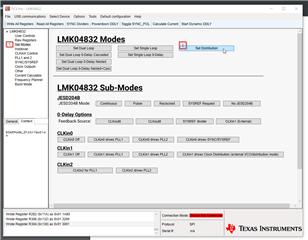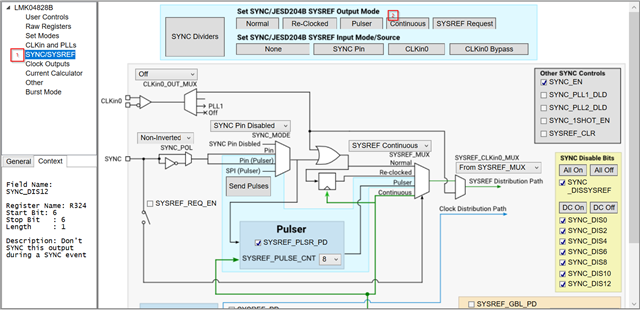Other Parts Discussed in Thread: LMK04832
Hi,
I set lmk04828 as distribution mode on reference to table 10 on page 55, datasheet.
10MHz is supplied to CLKin1 as AC coupled LVDS. I checked it by oscilloscope.
I expected 10MHz clock on DCLKOUT12 but there was no signal.
The registers I set were as follows. The others were default.
0x13f --> 0x00
0x140 --> 0xf7
0x173 --> 0x60
0x147 --> 0x00
0x138 --> 0x40
0x137 --> 0x01
0x133 --> 0x02
Regards,
YS