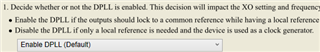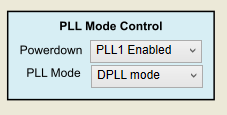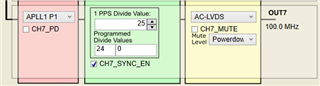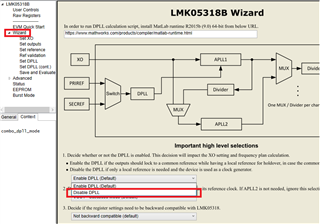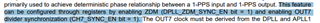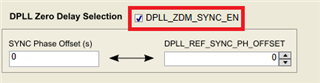Hi Experts,
I want to operate LMK05318B in APLL-Only mode: feed reference clk through XO input, and generate 8 outputs from VCO1. DPLL and APLL2 are not used. However, datasheet says OUT7 is muted if DPLL is unused and no reference clk input. I want to know is it possible to disable this function and make OUT7 can also generate outputs from VCO1?
Thank you!
John