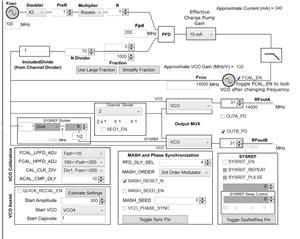Other Parts Discussed in Thread: LMX2594
I tried to power up my LMX2594EVM with TICS Pro software and connected it to a spectrum analyzer. However I see that in certain frequency bands there is no RF output.
(12.9GHz-15GHz, 7.5GHz-9.8GHz. does not work, while 9.8GHz-12.9GHz works).
It coincides with the VCO divisions, which make me suspect that some VCOs in this chip is damaged.
Also, in the band that works, the output power was also low (-20dbm instead of a few dbm I expected, but this might be an issue with our old spectrum analyzer)
Am I missing something obvious or is this actually damaged.