Tool/software:
hi sir
how to generator the 1.0994Ghz, when I input the 76.8MHz
how to setup the GUI? Thanks
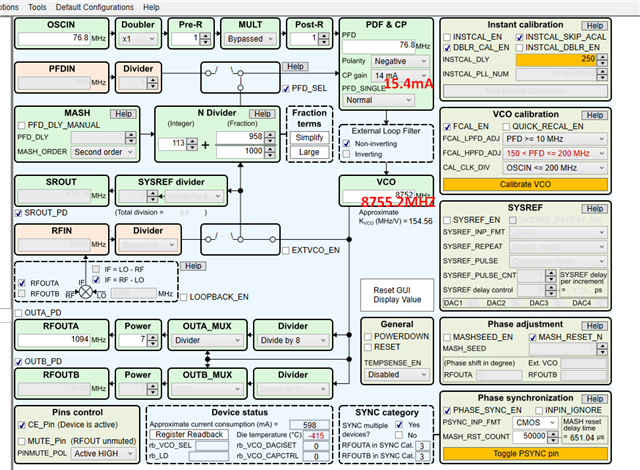
This thread has been locked.
If you have a related question, please click the "Ask a related question" button in the top right corner. The newly created question will be automatically linked to this question.
Tool/software:
hi sir
how to generator the 1.0994Ghz, when I input the 76.8MHz
how to setup the GUI? Thanks
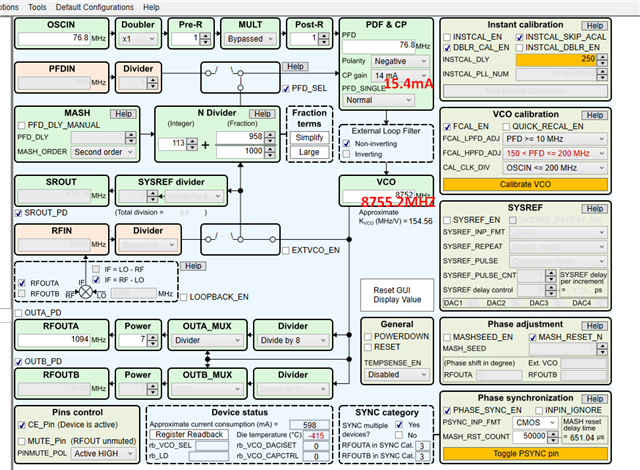
Hi Chen,
The easiest way is to input your OSCin frequency and then input the RFout frequency you wish to generate - the GUI should automatically update the VCO frequency and divider value accordingly.
You will need to check that the CAL_CLK_DIV, FCAL_HPFD_ADJ, FCAL_LPFD_ADJ values are set accordingly though.
TICSpro will automatically highlight them red/yellow if configured inappropriately.
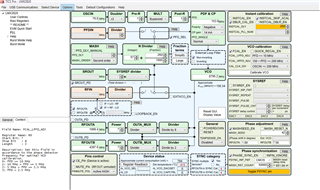
Best regards,
Vicente
HI Vicente
The following are the problems currently seen when using LMX2820EVM. Please help to confirm whether there is an error in the settings?
When OSCIN is set below 100MHz, SA will not receive output.
Doubler sets x1 on the SA side and will not receive output.
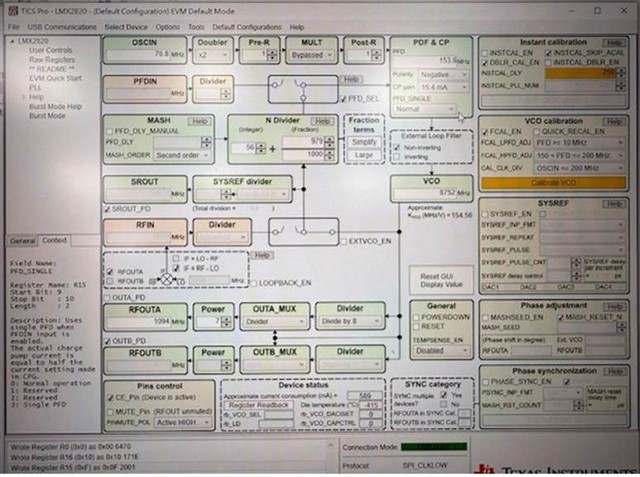
Hi Alex,
You need to program all registers once.
In the menu bar, USB Communications --> Write All Registers