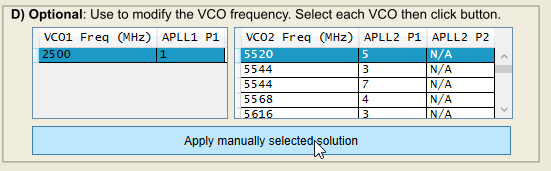Other Parts Discussed in Thread: LMK5B12204, LMK05318B
Tool/software:
I use the python library under ti_ticspro to generate our configuration file for the LMK5B12204. It's cool to have a way to store only relevant settings and comments for a configuration. I found a few problems and possible improvements and like to share them with you.
* I found no way to export the register settings like tp.SaveSetup().
* Under "Set Outputs" it's not possible to select a different frequency plan. I found no way to select them under "D)"
* The tcp.py has a hard coded timeout of 10s. This will fail you calculate the DPLL settings under "Set DPLL" "B)". This takes a lot longer depending on your machine.